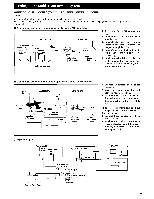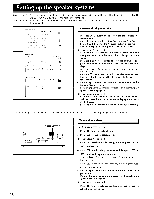Onkyo TX-DS838 Owner Manual - Page 25
possible, screen, display, operation, Character, Position
 |
View all Onkyo TX-DS838 manuals
Add to My Manuals
Save this manual to your list of manuals |
Page 25 highlights
Using the on-screen display function (remote control only) Screen Setup screen When Screen Setup is selected, the following screen appears: 10.1\TX.,C40. ** Screen Setup ** Background Color A BLUE -1 Color 3 = GREEN GB Superimpose Mode = NORMAL GM Smmediate Display , ON BrI Character Position VIDEO -1 C Background Color You can select a background color from among 7 colors (Blue-1, Blue-2, Green-1, Green-2, Magenta, Red-1 or Red-2). Different background colors can be selected for System Setup A and System Setup B. Note that the above color descriptions are standard. The actual colors may differ depending on the TV/monitor's tone and brightness settings. When there is an image input signal, the input signal will be used as the background and the background color which you have selected will not be displayed. Superimpose Mode It is possible to set the on-screen display so that it is easy to read when an image input signal is received. This parameter can be set to OFF, NORMAL or BLACK. Select OFF to display the background color behind the on-screen display characters or NORMAL to replace the background color with the image from the input signal. If BLACK is selected, the characters of the on-screen display appear in white in front of a black background. Immediate Display These characters appear on the TV/monitor screen for 3 seconds each time an operation is performed. Select ON if you wish the immediate display to be shown, or OFF if you don't wish for it to appear. Character Position You can move the position of the on-screen display up, down, left or right within the screen. 25