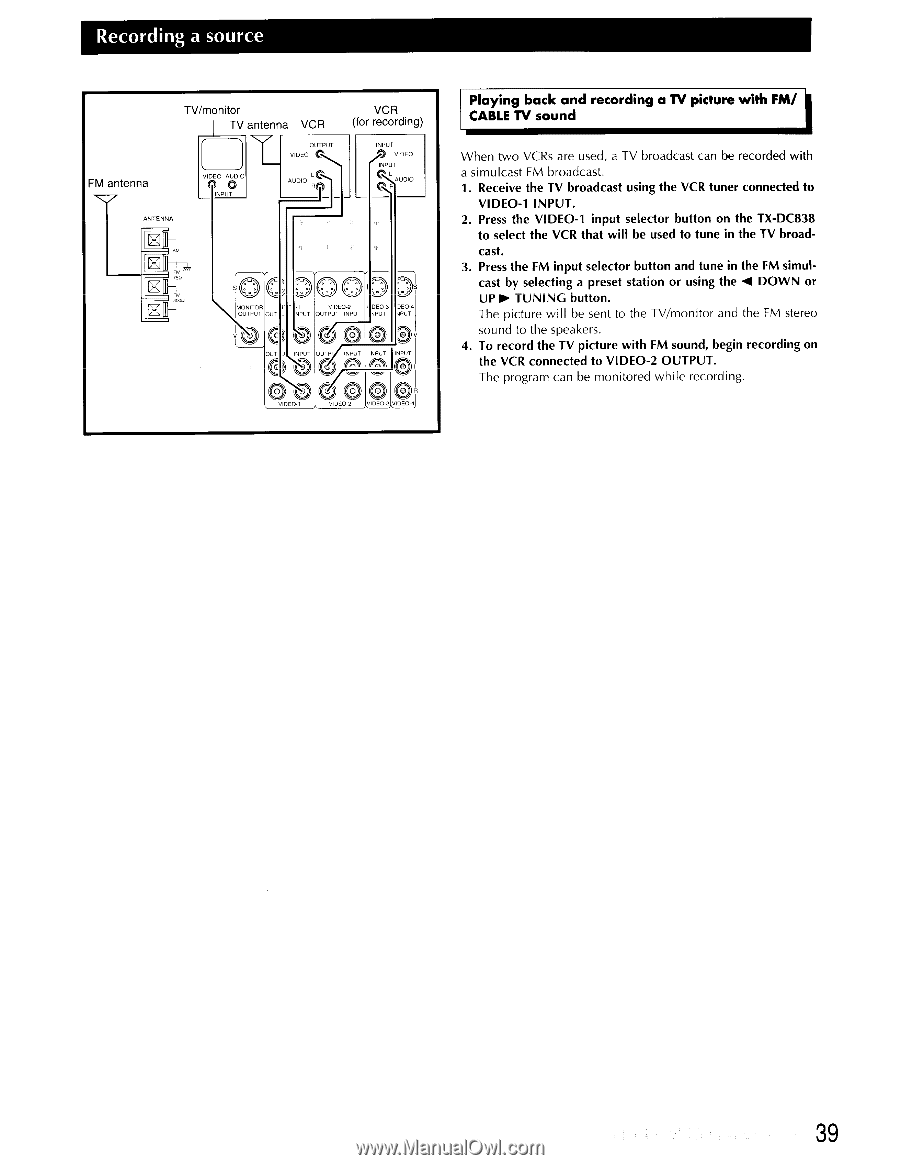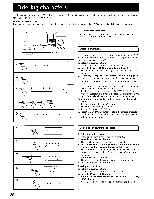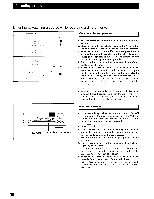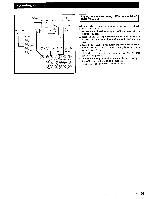Onkyo TX-DS838 Owner Manual - Page 39
Press, VIDEO, input, selector, TUNING, button.
 |
View all Onkyo TX-DS838 manuals
Add to My Manuals
Save this manual to your list of manuals |
Page 39 highlights
Recording a source FM antenna TV/monitor TV antenna VCR \ i/ L OL,TPLIT VIDEO VIDEO AUDIO AUDIO INPUT 4 11 ANTENNA VCR (for recording) NPUT [?1PUT VIDEO `AUDIO sZA MONITOR OUTPUT OUT J C) 40 00 VIDEO-2 VPUT OUTPUT INPUT DED-3 DEO-4 ,IPUT JPUT OUTS J INPUT OUTF/ INPUT NPUT NPUT NLO 0 00 ) IM2 O O O' VIDEO-4 Playing back and recording a TV picture with FM/ CABLE TV sound When two VCRs are used, a TV broadcast can be recorded with a simulcast FM broadcast. 1. Receive the TV broadcast using the VCR tuner connected to VIDEO-1 INPUT. 2. Press the VIDEO-1 input selector button on the TX-DC838 to select the VCR that will be used to tune in the TV broadcast. 3. Press the FM input selector button and tune in the FM simulcast by selecting a preset station or using the Al DOWN or UP O. TUNING button. The picture will be sent to the TV/monitor and the FM stereo sound to the speakers. 4. To record the TV picture with FM sound, begin recording on the VCR connected to VIDEO-2 OUTPUT. The program can be monitored while recording. 39