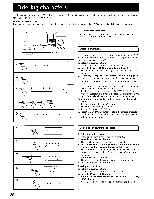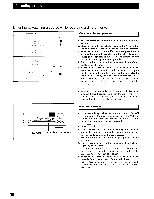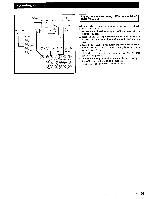Onkyo TX-DS838 Owner Manual - Page 40
Follow, operating, instructions, Moni., parameter, Input, Selector, screen, equalizer.
 |
View all Onkyo TX-DS838 manuals
Add to My Manuals
Save this manual to your list of manuals |
Page 40 highlights
Using TAPE-2 MONITOR Unless the component connected to the TAPE-2 connectors is to be used, the T-2 MONITOR indicator in the main unit's display should not be lit; otherwise, the sound from other sources cannot be heard. If a 3-head tape deck is connected to the TAPE-2 connectors, TAPE-2 MONITOR can be used to monitor the recording. NOTE: Even when TAPE-2 is not selected as the source (the T-2 MONITOR indicator is not lit), the source signal is still sent to the TAPE-2 output. Playing back using TAPE-2 MONITOR: C>NNE'lenClo *** Yen *** ESC Input Se=ector Rec Se e:::Lor El Sur cou,d Set ..p Screen Setup L'angaage System Setup A SysLein Setup 3 csam.x...sence * • - ED Select° * * r e )))) 0- 1 02 7APS-2 X o n ) ON Scf - cour.ei Mon e= 077 Pr S P S PEC) On-screen display operation 1. Move the cursor to Input Selector in the Menu screen and press the low cursor button on the remote control to display the Input Selector screen. 2. Move the cursor to TAPE-2 Moni. and press the l or O. cursor button to select ON. 3. Follow the operating instructions for the TAPE-2 tape deck to start playback. Only the sound from the TAPE-2 tape deck can be heard, even if other sources are selected for Picture or Sound. Remote control and main unit operation 1. Press either the TAPE-2 button on the remote control or the TAPE-2 MONITOR button on the main unit. The T-2 MONITOR indicator on the main unit's display lights up. 2. Follow the operating instructions for the TAPE-2 tape deck to start playback. Using a graphic equalizer: 1. Connect the graphic equalizer to the TAPE-2 connectors on the rear panel of the TX-DS838. 2. If a second tape deck is used, connect it to the tape deck connectors on the graphic equalizer. 3. Press the TAPE-2 button on the remote control or the TAPE2 MONITOR button on the main unit, or set the TAPE-2 Moni. parameter in the Input Selector screen to ON. The T-2 MONITOR indicator on the main unit's display lights up. 4. Follow the operating instructions for the graphic equalizer. To record an equalized signal, use the tape deck connected to the equalizer. CAUTION: • Do not use a Surround mode together with the equalizer. This will result in distortion and possible damage to Surround decoder circuitry. 40