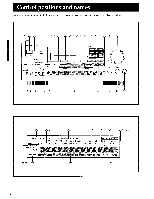Onkyo TX-DS838 Owner Manual - Page 7
Switches, between, stereo, MASTER, VOLUME, control, minimum, multi, source, level.
 |
View all Onkyo TX-DS838 manuals
Add to My Manuals
Save this manual to your list of manuals |
Page 7 highlights
Control positions and names Front panel ® MR OFF (Multi-Room Remote System on/off) button and indicator [22] (1) POWER switch and POWER indicator (SYSTEM switch and SYSTEM indicator on the European models) and STAND-BY/RECEIVED indicator [17, 29] The STAND-BY/RECEIVED indicator lights up each time a signal is received from the remote control. • Remote control sensor [5] ® AC-3 indicator [42] C) DIMMER button Used to change the brightness of the display in four steps (bright, medium, dim and off). If a function is set with the display turned off, the display will light up for a few seconds, and then go off. ® INPUT MODE button [29] C) MIDNIGHT THEATER button [45] ® REC OUT (record out) button [37-38] © SURROUND MODE buttons [42] OFF: Switches between the stereo and Surround modes. /low: Used to select the desired Sur- round mode. DOLBY SURROUND: Used to select the desired AC-3 or PRO LOGIC Surround mode. ERP to MULTI SOURCE button [22] © MEMORY button [32] n FM MUTE/MODE button [31] C) Display ® DIRECT TUNING button [31] © GROUP button [32-33] C) 1 - 9, 0/10 and character buttons [31-33] © SCAN button [33] © 1 DOWN, UPIlo• TUNING buttons [31, 35, 36, 39] C) MASTER VOLUME control knob and indicator [29] Correctly calibrated, the 0 dB position corresponds to the volume level in a film mixing room during the production of a soundtrack. The MASTER VOLUME control knob simultaneously adjusts the volume of the front, center and Surround speakers and the OUT outputs (but not the multisource output). Turning it clockwise increases the volume. The volume can also be adjusted using the remote control's VOL A/V buttons. The Master Volume level settings shown on the display are: -O. dB (minimum), -58 - -1, 0, +1 - +20 dB (maximum). Depending on the calibration, it may be impossible to set the MASTER VOLUME level to +20 dB. Even if the knob is manually turned to its maximum, it will return to its highest possible setting. Use the remote control to adjust the multi-source level. O SPEAKERS A/B selector buttons [29] Used to select the speakers. The indicator in the display for the selected speakers lights up. Speakers A and B can not be selected at the same time. © PHONES (headphone) jack [30] VIDEO-4/VIDEO CAM INPUT connectors [13] ▪ CHARACTER button [36] ® DISPLAY button [35] PTY/TP (program type/traffic program) button [35] (European models only) O Input selector buttons [29, 37-41, 46] Video: VIDEO-1 VCR, VIDEO-2 VCR, VIDEO-3 DVD/TV, VIDEO-4 VDP/CAM Audio: TAPE-1, TAPE-2 MONITOR, FM, AM, PHONO, CD © PARAMETER buttons [26, 28, 42, 46] O BASS control knob [29] MIDBASS control knob [29] O TREBLE control knob [29] Display C) AUDIO MUTING indicator © SPEAKERS A/B selector indicators C) SLEEP indicator ® VIDEO-1 to -4 input selector indicator ® SURROUND MODE indicators ® CINEMA RE-EQ and MIDNIGHT THEATER indicators • RDS indicator ® FM MUTE (FM muting) ON/OFF indicators C) TUNED indicator C) FM STEREO indicator © MEMORY indicator © Multi-function display C) T-2 MONITOR (Tape-2 monitor) indicator C) INPUT MODE indicators C) REC OUT (record out) indicator C) Source indicators © MULTI SOURCE indicator 7