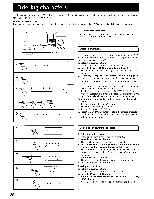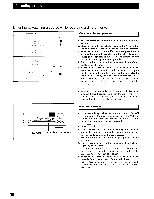Onkyo TX-DS838 Owner Manual - Page 33
press, ENTER, button., Enter, preset, number, using, buttons., desired, buttons
 |
View all Onkyo TX-DS838 manuals
Add to My Manuals
Save this manual to your list of manuals |
Page 33 highlights
Selecting a preset station NOTE: If no radio stations are stored in the memory, a group and preset number cannot be selected. Refer to Setting a preset station on page 32 for more details. ONKY".O , ** * Vent *** ESC T r.p a t Se : ecror 2 Sec Selector 2 Sur .- ind Seecp an Screen Set. .5p in :,ang..:age P Syslem Sen. p A Synsem. Sesup B m 2 .........-c, M e s li * * * ESC , - - Selecior El Roc Se -_ocror 2 Surround Seesp P Screen Settop on Language P Sysre Setup A 2 System Setup 3 en On-screen display operation 1. Press the ENTER button on the remote control to display the Menu screen. 2. Move the cursor to Input Selector and press the 110- cursor button on the remote control to display the Input Selector screen. 3. If TUNER is not selected as the Sound source, press the • or • cursor button to move the cursor to Sound, and then press the -ill or P. cursor button to display the Input Selector screen. 4. Select TUNER as the Sound source, then move the cursor over s and press the ENTER button. 5. Change the Group and Preset No. parameters to select the desired station. The preset frequencies in the selected group are displayed. 3 ncsi. Se - essor =i=* itim si oture = VIDEO -1 rip Sound = SNFR PP TA 5eF. -2 Mon_ . = 0F8 nn Croup - C PM ? T.' esp. , No . , 11 OP Surrotred Mode . 7'1- A D7 :5',1 nn ... 4 input Selectc -.' ;:DP1 ' - : 0 0 P cr. re s '='='==='= Mo ME DE O O O ON -ACYC. , 5 * Preset Sivarion * Croad resel, C EC 10 22 1 : 08 .257J 2 : 89 . 10= 3 : 2611 4 : 5 5 8 ik'n"zi U. : ---- 6 : 100 . 50= 7 : ---- 8 : ---9: •: 999 * Refer to the operations below when using just the remote control or the main unit to carry out the on-screen display operation described above. Remote control operation Main unit operation First, select the tuner as the source by pressing the TUNER input selector button on the remote control. RECALL 1. Press G0ROUP until the desired group is displayed. 2 Enter the preset number using the number buttons. First, select the tuner as the source by pressing the AM or FM input selector button on the main unit. 1. Press GROUP until the desired group is displayed. 2. Enter the desired preset number using the number buttons or press SCAN to scan through the preset stations. If SCAN is pressed, each station stored in the selected group will he played for 5 seconds. When the desired station is found, press SCAN again to stop scanning. 33