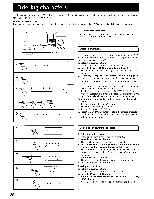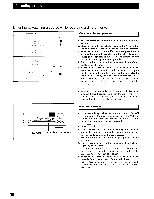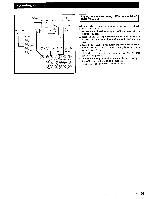Onkyo TX-DS838 Owner Manual - Page 34
areas
 |
View all Onkyo TX-DS838 manuals
Add to My Manuals
Save this manual to your list of manuals |
Page 34 highlights
Receiving RDS broadcasts o aval as e in e V. . an, o er areas RDS reception is only available in areas where RDS broadcasts are available. What is RDS? Many FM stations now transmit RDS signals which give additional information. RDS provides you with various services so that, for example, you can choose a station broadcasting your favorite category of music or other information. The information shown below is available on this unit. NOTE: • In some cases, the characters that appear in the TX-DS838's display may not be exactly the same as the ones broadcast by the radio station. If unusual characters appear in the display, characters are being received that cannot be correctly displayed by the TX-DS838. This does not indicate a malfunction of the unit. PS: Program Service Name When an RDS station broadcasting PS information is selected, the station's name is displayed instead of the frequency. PTY: Program Type When an RDS station broadcasting PTY information is selected, the station type (classification) is displayed. TP: Traffic Program When an RDS station broadcasting TP information is selected, traffic information is displayed. RT: Radio Text When an RDS station broadcasting RT information is selected, information received from the station is displayed. PTY Classifications 1. NFWS (news reports) 2. AFFAIRS (current affairs) 3. INFO (general information) 4. SPORT (sports news) 5. EDUCATE (educational programs) 6. DRAMA (radio series) 7. CULTURE (cultural programs) 8. SCIENCE (science and technology programs) 9. VARIED (various talk programs, e.g. quizzes, panel games and comedies) 10. POP M (pop music) 11. ROCK M (rock music) 12. M O R M (middle-of-the-road or easy listening music) 13. LIGHT M (light classical music) 14. CLASSICS (serious classics, e.g. orchestral, symphonic and chamber music) 15. OTHER M (other types of music, e.g. Jazz, Rhythm & Blues, Folk, Country, Reggae) * ALARM (When an RDS station is making an emergency broadcast, this PTY will flash on the display.) 34