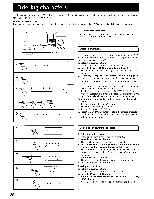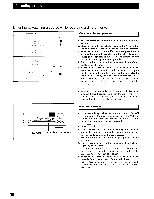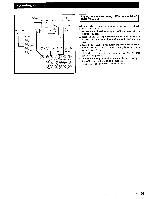Onkyo TX-DS838 Owner Manual - Page 38
Input, Selector, screen, select, different, source.
 |
View all Onkyo TX-DS838 manuals
Add to My Manuals
Save this manual to your list of manuals |
Page 38 highlights
Recording a source Listening to/watching a source while recording a different one: ONKYO * * * :4 e * * * ESC Sei e c:or Roc Selector io S.1 -_ -2 o 2: 7 ci G S c seer. Set p Sys4e7 e _p P ONNE"knC) •S U d ESC 4/4 5T7:-:O-2 SI P TAPE-' sic:HO-2 PIP S S' - 2 On-screen display operation 1. Press the ENTER button on the remote control to display the Menu screen. 2. Move the cursor to Rec Selector and press the IP. cursor button on the remote control to display the Rec Selector screen. 3. Move the cursor to Picture and/or Sound and press the 1 or IP. cursor button on the remote control to select the desired source on the left side of the screen. The components that can record it will appear on the right side. 4. Start recording on the recording component, then start playing the selected source. 5. To select the source that you wish to listen to or watch, move the cursor to Input Selector in the Menu screen, press the ► cursor button on the remote control to display the Input Selector screen, and then select a different source. Refer to Listening to your favorite source on page 29 and 30 for more details on selecting the source that you wish to listen to or watch. NOTE: • When recording from an FM or AM station while listening to a different sound source, the station frequency and preset number and group are displayed for 3 seconds before the selected l istening source's display appears. Main unit operation L: L 4.D a = 000 0 0 O0 P) I I 000 REC OUT Input Selector buttons 1. If you are mixing' d VideU dim dll dUdilt source for VCR recording, press the input selector button for the VCR that will be used to play the video and press the REC/PAUSE button on the VCR that will be used to record. 2. Press I 3. While the REC OUT indicator is flashing, press an input selector button to select the desired source. If you are mixing video and audio, select the audio source. The indicator for the selected source lights up with a red box around it. 4. Start recording on the recording component, then start playing the selected source(s). If a VCR is being used to mix a video and an audio source, the picture from the video source and the sound from the audio source will be recorded together. 5. To select the source that you wish to listen to or watch, press the input selector button for the desired source. Refer to Listening to your favorite source on page 29 and 30 for more details on selecting the source that you wish to listen to or watch. 38