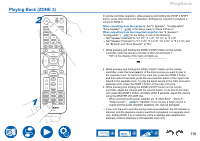Onkyo TX-RZ50 9.2-Channel THX Certified AV Receiver Instruction Manual - Engli - Page 110
Playing Back (ZONE 3), set Bi-Amp and Zone Speaker to No
 |
View all Onkyo TX-RZ50 9.2-Channel THX Certified AV Receiver manuals
Add to My Manuals
Save this manual to your list of manuals |
Page 110 highlights
Playing Back (ZONE 3) 2 1 Playback In remote controller operation, while pressing and holding the ZONE 3 SHIFT button, press other buttons for operation. Settings are required to playback a source in ZONE 3. When outputting from the speakers: Set "2. Speaker" - "Configuration" "Zone Speaker" ( p132) in the Setup menu to "Zone 2/Zone 3". When outputting from the integrated amplifier: Set "2. Speaker" "Configuration" ( →p131) in the Setup, to one of the following. -- Set "Speaker Channels" to "2.1 ch", "3.1 ch", "4.1 ch", or "5.1 ch" -- Set "Speaker Channels" to "2.1.2 ch", "3.1.2 ch", "4.1.2 ch", or "5.1.2 ch", and set "Bi-Amp" and "Zone Speaker" to "No" 1. While pressing and holding the ZONE 3 SHIFT button on the remote controller, point the remote controller at this unit and press . • "Z3" on the display of the main unit lights up. 2. While pressing and holding the ZONE 3 SHIFT button on the remote controller, press the input selector of the input source you want to play in the separate room. To control on the main unit, press the ZONE 3 button, and then within 8 seconds, press the input selector button of the input to be played in the separate room. To play the same source in the main room and separate room, press the ZONE 3 button of the main unit twice. 3. While pressing and holding the ZONE 3 SHIFT button on the remote controller, adjust the volume with the volume button. To do this on the main unit, press the ZONE 3 button, and then within 8 seconds, adjust the volume using the MASTER VOLUME dial. • When connecting the power amplifier set "6. Multi Zone" - "Zone 3" "Output Level" ( p153) to "Variable". If it is not set, a large volume is output and the power amplifier, speakers, etc. may be damaged. • If you turn the unit to standby during multi-zone playback, the Z3 indicator is dimmed, and the playback mode is switched to playback in a separate room only. Setting ZONE 3 to on while the unit is in standby also switches the playback mode to playback in the separate room only. 110