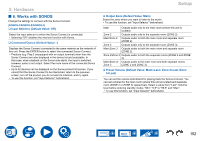Onkyo TX-RZ50 9.2-Channel THX Certified AV Receiver Instruction Manual - Engli - Page 153
Multi Zone, Zone 2
 |
View all Onkyo TX-RZ50 9.2-Channel THX Certified AV Receiver manuals
Add to My Manuals
Save this manual to your list of manuals |
Page 153 highlights
6. Multi Zone „„1. Zone 2 Change the settings for Zone 2. ‰‰Output Level (Default Value: Fixed) Select whether to adjust the volume on the integrated amplifier in the separate room or on this unit when outputting to Zone 2. Fixed Variable Adjust on the integrated amplifier in the separate room Adjust on this unit ‰‰Maximum Volume (Default Value: Off) Set the maximum value for Zone 2 to avoid too high volume. Select a value from "Off", "50" to "99". (When "3. Audio Adjust" - "Volume" - "Volume Display" is set to "Absolute") ‰‰Power On Volume (Default Value: Last) Set the Zone 2 volume level of when this unit is turned on. Select a value from "Last" (Volume level when the unit was turned off), "Min", "0.5" to "99.5" and "Max". (When "3. Audio Adjust" - "Volume" - "Volume Display" is set to "Absolute") • You cannot set a higher value than that of "Maximum Volume". ‰‰Sound Check (Default Value: -) Output test tones to ZONE 2 to enjoy audio in a separate room (ZONE 2) in addition to the main room. Press ENTER while "Start" is being displayed. Operate by following the onscreen displays. Setup „„2. Zone 3 Change the settings for Zone 3. ‰‰Output Level (Default Value:Fixed) Select whether to adjust the volume on the integrated amplifier in the separate room or on this unit when outputting to Zone 3. Fixed Variable Adjust on the integrated amplifier in the separate room Adjust on this unit ‰‰Maximum Volume (Default Value: Off) Set the maximum value for Zone 3 to avoid too high volume. Select a value from "Off", "50" to "99". (When "3. Audio Adjust" - "Volume" - "Volume Display" is set to "Absolute") ‰‰Power On Volume (Default Value: Last) Set the Zone 3 volume level of when this unit is turned on. Select a value from "Last" (Volume level when the unit was turned off), "Min", "0.5" to "99.5" and "Max". (When "3. Audio Adjust" - "Volume" - "Volume Display" is set to "Absolute") • You cannot set a higher value than that of "Maximum Volume". 153