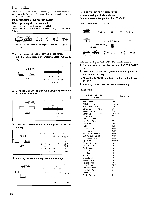Onkyo TX-SV919 Owner Manual - Page 31
System, setup, Surround, other, BY-PASS
 |
View all Onkyo TX-SV919 manuals
Add to My Manuals
Save this manual to your list of manuals |
Page 31 highlights
System setup (when Surround is set to any mode other than BY-PASS) Using the PARAMETER SELECTOR and PARAMETER CONTROLLER When the Surround mode is set to any mode other than BY-PASS, if you choose System setup with the Parameter Selector button and turn it on, you will be able to set the CENTER SPEAKER MODE, SUBWOOFER ON/OFF, LOW PASS FILTER ON/OFF, HIGH PASS FILTER ON/OFF, TEST TONE ON/OFF, each channel's LEVEL and the DELAY TIME. All of the Surround Mode settings are the same and it will not be necessary to change these settings until the speaker settings are changed. 1. Select the desired surround mode. 00 • Choose any Surround mode other than BY-PASS. Operating with the cursor on the screen using the remote control 1. Choose the System Setup screen. 1. Press the ENTER/ESCAPE key. ENTER/ESCAPE O U CURSOR =1 I, * * ** LL R L• S. LI I r L• t• IL C A L• E . a I I/00 I t 2. Turn on System Setup. 2. Move the cursor to System Setup using the • or V CURSOR Keys. :•n-"L"•11'Et. E3 3. Set the either parameter. (LARGE/THX MCI • SMALL.-. NONE) (OFF ON) (OFF ON) (OFF ON) 7,1AZ:roT 00 (15 30) ••• (OFF.-.- ON) (-12 .- c„. -.- +12) : : (-12 +12) (-12 .(-12 -. +12) . „ +12) :• • (-12 (-12 ...• . +12) +12) ENTEP ESCAPE =:1 CURSOR * * * * IIL ui. * * * * I ) NI I , St L, L t, d r 0 I 3. Press the ENTER/ESCAPE Key. EL TER ESCAPE O CURSOR I. - Oi TON OLI • TiL - oX = 0 = OS 71, • 7•Al • 1.1L-.. :•Ttli • r. t• - nCTS 4( • (4L( 0 2. Speakers system A, B or OFF 1. Move the cursor to Speakers Sel. and press the 1 and ► CURSOR key. ENTER. ESCAPE CURSOR M.. ) [rn I' . F. I' . F. I T 74',I1W. - k (.; E TIIX • 0 S 1 - • ;1± () N 7 • OS 7::1. • (le :ES i • II.: OFF . • Li••: 31