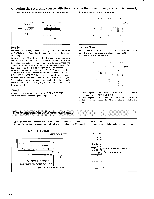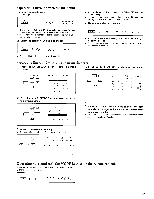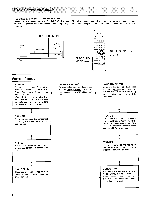Onkyo TX-SV919 Owner Manual - Page 45
menu screen.
 |
View all Onkyo TX-SV919 manuals
Add to My Manuals
Save this manual to your list of manuals |
Page 45 highlights
Operating with the cursor keys on the screen 1. Press the ENTER/ESCAPE key to call the menu screen. 4. Press the -.41 or IN. CURSOR keys to change the Sur- round mode. ENTER,ESCAPE rn I= CURSOR ..** Mn nu **lc* Sy, t em Setup Kee Se l ec t t, Sur r tt und Se t up S c r ee n Se t ap erna l Dec ,,de : NI, nn Off 2. Press the • or • CURSOR keys to set the cursor to Surround Setup. PREPPEPSCAPE nr-t1 o l= CURSOR Menu **** . e SI, e Pe) Se ! uc . I u I 11 a Dec. d k VI II I, AIL] DOLBY Sur. Mode = PRO LOGIC BY-PASS OPEN AIR ARENA DOLBY PRO LOGIC The cursor THX CINEMA must be DOLBY PRO LOG IC at this position THEATER STXD 1:N1 NIGHT CLUB > CONCERT HAL L 5. Pressing the ENTER/ESCAPE key will return you to the menu screen. 3. Press the ENTER/ESCAPE key. • The screen for selecting Surround Setup will open. ENTER ESCAPE O CURSOR cur ru d ** R O L C G I I LAO,. Before listening to the Surround mode, be sure the System Setup Parameters have been set, If the parameters have been set once, it is not necessary to set them again. 45