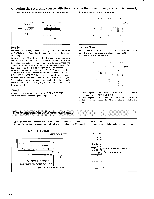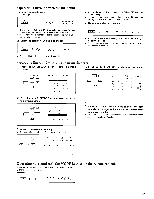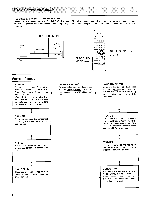Onkyo TX-SV919 Owner Manual - Page 42
Basic, operation, Surround
 |
View all Onkyo TX-SV919 manuals
Add to My Manuals
Save this manual to your list of manuals |
Page 42 highlights
Choosing the recording source with the cursor on the screen (using the remote control) 1 . Move the cursor to Rec Selector on the menu screen. 2. Press the ENTER/ESCAPE Key. ENTER,ESCAPE =3 0 =I CURSOR rnl **** Menu **** S g a t C rn S C I u I n p Il i Se l ec t or Surround S c t II 11 Screen Se t up Ext t rntt l I) 1' 1. 1/der Menu Off ** Rec Se l ect or ** Rec s e l . - SOURCE •Pi cture --s VIDEO -1 VIDEO -4 • VIDEO -2 ▪ VIDEO - 3 •So u n d C D • TAPE -1 ▪ VIDEO-i ▪ VIDEO -2 • VIDEO -3 Rec Sel Indicates the Recording Selector. When you press the 1 or PP- CURSOR keys, the Recording Source of the sound and the picture will change. When you select SOURCE in Rec Sel, the source which you have selected on the Input Selector (the current source which you are listening to or playing back) will be routed to any devices connected to TAPE-1, VIDEO-1, VIDEO-2 or VIDEO-3. If you change the Input Selector, the source that is to be recorded will also be changed. When you select any source other than SOURCE using , the selected source will be recorded to any devices connected to TAPE-1, VIDEO-1, VIDEO-2 or VIDEO-3, but in this case, the selected source will be fixed, and will not change when the Input Selector is changed. This function allows you to record a source other than the source to which you are currently listening, e.g. record an FM broadcast while listening to a CD. NOTE: Although not shown on the screen, the TAPE-2 REC OUT jack always outputs sound according to the Input Selector. Picture, Sound Indicates which picture and sound sources are available to be recorded, and which devices are available to record onto. Please note the following example: ** Rec Se l ect .: ** Rec SOURCE 40*-11 •Pi c t ure -4 VIDEO -I VIDEO -2 4 VIDEO 3 •Sou n d C D ▪ TAPE -I ▪ VIDEO -1 ▪ VIDEO -2 -4 VIDEO -3 The recording source for the Picture is VIDEO-2, and this source can only be recorded to VIDEO-1, VIDEO-3. The recording source for the sound is CD, and this source can be recorded to devices connected to TAPE-1 or VIDEO-1, VIDEO-2 or VIDEO-3. Basic operation of Surround play Step 5 on page 27 "Listening to your favorite source" should be followed by the following basic operations. Although full details of each Surround mode will be explained on page 44, please be sure to understand the following basic operation first. INPUT SELECTOR MASTER VOLUME 0 •• 0 c==== 135.2. 0 (1.:1 000 SURROUND MODE PARAMETER CONTROLLER PARAMETER SELECTOR O 0 0 0 0 0 0O 0 0 00000 0 0 0 0 0 0 CI 0 CI 0 0 0 0 00 00 00 00 loo O 0 0 0 0 0 0 0 0 0 0 0 ENTER/ESCAPE Key CURSOR Keys 42