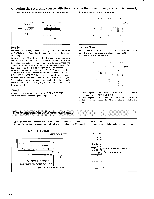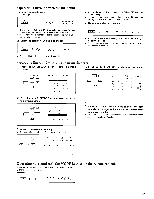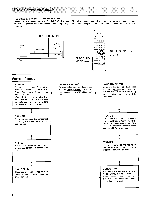Onkyo TX-SV919 Owner Manual - Page 43
Operating, Surround, cursor, screen
 |
View all Onkyo TX-SV919 manuals
Add to My Manuals
Save this manual to your list of manuals |
Page 43 highlights
Operating Surround with the main unit 1. Select Surround mode. (See page 44) • it the display goes out, you can press the PARAMETER SELECTOR button again. • The particular parameters change depending on which Surround mode you are in. Refer to the table on page 26. 3. Select a value for the parameter. • Each time the SURROUND MODE button is pushed the mode changes as pictured and is shown in the display section. • Each mode has a number of details (parameters) which affect the sound of the mode. 2. Select the parameter you want to change. MCI .egVSITS DO • Adjust the parameter by repeating steps 2 and 3, and referring to the parameter selector list. • The adjusted parameter is stored in the memory for the Surround mode you set it in. • Displayed in the display section for 5 seconds. Operating Surround with the cursor on the screen 1. Press the ENTER/ESCAPE key to enter the menu screen. 4. Press the .41 or IN. CURSOR keys to select Sur. Mode. [rn NTER.ESCAPE CURSOR =) **** **** Sys ' , nt Se t up F ee t er r e tl Se I up S r r t t U S r . .1 Ex t t rna l Decnder 0I i ENTERESCAPE EZ3 CURSOR SUr pund Setup DOLBY S =PRO LOGIC 4•Ttl THEATER Sur. Speaker: - 1 . 0 Th px [er Si ze II . IX f f e c t Le y e I = I . C Rev e r b L ey e I = 1 . 2 Rea t• r b T :me i. 6 Tpae :en t re = OFF A•*el .17 itl A • lf.d A tit A • ft] Et •teel 2. Press the • or • CURSOR keys to move the cursor to Surround Setup. et 1EHeSCAPE l= CURSOR **** \le **** t ent Setup nps t Se I ec l or Rep Se l ec t or Ext e l ,' it I It epode ,Ot 5. Press the A or • CURSOR keys to select the item you wish to change, and the Al and IN-CURSOR keys to change the value. • Some items allow you to select values visually by looking at the screen of the selected function. 3. Press the ENTER/ESCAPE key. • The screen for changing the Surround setup will open. ENTER,ESCAPE OO 1- 1 c CURSOR ** Surx-uud Se t xp ** DOLBY i t, - PRO LOGIC All*. = OFF A•nE 11L1116. Q1.1111.1,1ki1ll1.T1il1k1.1. fl,n TV 11.11 1.11, VITITIV IT1,5111_, lrmTv 11,1 mmiDirterT umais 4-11n LIM Wm -TM-Ark '1, -kr% 1 VIIIVILG Select a Surround mode with the -II or Pi. SURROUND OPERATION MODE keys on the remote control. MODE 43