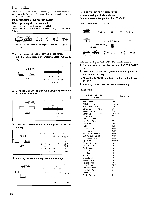Onkyo TX-SV919 Owner Manual - Page 34
Choose, Surround, Setup, Menu.
 |
View all Onkyo TX-SV919 manuals
Add to My Manuals
Save this manual to your list of manuals |
Page 34 highlights
Operating the test tone using the cursor on the screen 1. Move ♦tho cursor to Test Tone and change the parameters (ON) of the items using the • jr • CURSOR keys. ENTERSCAPE ** S, st ern Set up ** Operating the test tone using the TEST ToNF tray nn the remote control 1. Press the TEST TONE key on the remote control. Speakers Se l . A Center Sp. =LARGE/THX Subwoefer ON i,ji lej L. P. F. ON H. P. F. = ON (-.4)-El De l ay Time = 20mS Test Tone - OFF 'Leve l Ca l . 'n i l i a l i ze 2. Adjust the level. TEST TONE • When the A CURS*, key is pressed, the speaker whose leve will be adjusted, can by chosen with the 1 or 110. CURSOR keys. CH SEL ENTER/ESCAPE O 1. II II After turning on the Test Tone with the TEST TONE key on the remote control and choosing a channel with the CH.SEL key, set the level with the + and - LEVEL keys. CURSOR 2. Press the V CURSOR key to display the Level Cal. Menu and the level of each channel will be displayed. Move the cursor to the level to be adjusted and change the settings with the or ► CURSOR keys. Press the • CURSOR key to adjust the next level. LEVEL ENTER/ESCAPE =1 CURSOR • To turn off the test tone, press the A CURSOR key, then the -11 CURSOR key. 8. Calibrating the channel level (with the Test Tone turned OFF) When a Surround mode other than DOLBY PRO LOGIC, THX CINEMA or THEATER is chosen. (Use the Test Tone when calibrating the channel level in the DOLBY PRO LOGIC, THX CINEMA and THEATER Surround modes.) When operating with the main unit. 1. Select the channel 2. Adjust the Level. When operating with the cursor on the screen using the remote control 1. Choose Surround Setup from the Menu. 3. Move the cursor to each chanel. 2. Select a Surround mode. CE) S.. ENTER/ESCAPE * * Surround Se tup * * [rn O Sur. Mode - OPEN AIR AOC] CURSOR M Lef t Level Center Leve l Right Leve l R -Sur. Leve l L - Sur. Leve l S. w. Level =- 5db = 7dB + 1 2dB = OdB 9dB I dB 1 A•E A A.1:4-. A.(► Tune Cont rol = OFF 4. Adjust the level. 52z, - 5 ,, , Ft -E. In i t i a L ze • El M m 34