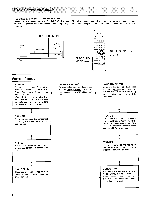Onkyo TX-SV919 Owner Manual - Page 49
Operating, Using, cursor, screen
 |
View all Onkyo TX-SV919 manuals
Add to My Manuals
Save this manual to your list of manuals |
Page 49 highlights
Explanation 1: Surround Speakers Simulates as if there were four Surround speakers. 7 patterns from 0.4 to 1.6 can be selected. db Speakers = 0. 4 FOIF Sur. Speakers - 1 . 0 :74-111* Sur. Speakers = h > 0.6 < > 0.8 < > 1.2 < > 1.4 < ,lin* • The Surround speakers mentioned here are referred to as Surround speakers, not the speakers connected to the main unit. • The effects may differ according to the type of Left and Right Surround speakers used and their positions. Explanation 2: Theater Size Theater size simulates the atmosphere of a small or a large sized movie theater. Seven theater size can be selected, from 0.4 to 1.6. Operating with the main unit 1. Select the theater size. Using the cursor on the screen 1. Place the cursor on Theater Size on the Surround Setup screen. MMW 1:4 2. Alter the theater size. ov ** Sur Sur . Mode , e1 Se t up ** DOLBY =PRO LOGIC F.11 .*:. THEATER Sur. Speakers Thea t er Si 'e Ef ett l Leve l Reverb Leve l Reverb Ttnte Tone Csnt ro l 1. 0 0. 4 1. 2 1. 2 L 6 OFF roc -*) 2. Select the Theater Size. T It ea t er Si ze = AI* "theater Si ze = > 0.6 < > 0.8 < AV] r Theater Si ze > 1.2 < > 1.4 < 1 . 6 [N1 Explanation 3: Effect Level, Reverb Level and Reverb Time 0 Effect level O Reverb level By adjusting the levels of the initial reflections and reverberation in sound from a recording, it is possible to create the illusion of actually being in a concert hall or movie theater without leaving your living room. By adjusting the effect level, reverb level and reverb time, it is possible to recreate the sonic environment of a concert hall or movie theater. Initial sound reflections O Reverb time 1. Effect Level This parameter adjusts the initial reflection level. Adjust the level by using the 1 and ► CURSOR keys to after positioning the cursor on Effect Level on the Surround Setup screen. 2. Reverb Level This parameter adjusts the level of only the reverb (not the initial reflections). Raising the level makes the "mountain" higher. (Refer to the above illustration.) Use the Al or IP. CURSOR keys to adjust the level. 3. Reverb Time This parameter adjusts the time taken for the reverberation to decay completely. Lengthening the reverb time widens the base of the "mountain". Use the -11 or► CURSOR keys to adjust the level. NOTE: For each parameter you can set 1 of 7 levels from 0.4 to 1.6. 49