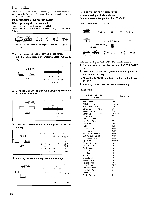Onkyo TX-SV919 Owner Manual - Page 33
Surround, DOLBY, LOGIC, CINEMA, THEATER, operating, using, cursor, screen, DELAY
 |
View all Onkyo TX-SV919 manuals
Add to My Manuals
Save this manual to your list of manuals |
Page 33 highlights
6. Delay Time (Surround mode: DOLBY PRO LOGIC, THX CINEMA, THEATER) By adjusting the delay time, the apparent front-to-surround channel leakage can be reduced. Adjustable delay time allows you to tailor the acoustic size of your listening environment. The delay time is specified at 20 msec. It is recommended that initial delay be set at 20 msec, but adjustment from 15 to 30 msec is possible. Left speaker (L) Center speaker Right speaker (R) When operating with the main unit 1. Use the 1 and ► PARAMETER SELECTOR buttons to select Delay Time. • The current set value, Delay Time 20 mSEC for example, is shown for a few seconds on the display. Listening position z Iwo/ 2. Use the and II. PARAMETER CONTROLLER but- tons to adjust the delay time. • 15 16 29 30 msec Lett surround speaker Right surround speaker To calculate optimum settings for your room, measure the distances L1 and L2 as shown above, then work out the delay times from the following table. L1 - L2 = 1: 15 to 23msec L1 - L2 = 4: 22 to 30msec L1 - L2 = 2: 16 to 26msec L1 - L2 = 5: 25 to 30msec L1 - L2 = 3: 19 to 29msec When using the cursor on the screen Select Delay Time on the Surrond Setup screen and make an adjustment with the A or O. CURSOR keys. When operating with the DELAY TIME key the remote control The value is increased each time the DELAY TIME key is pushed. /->15 16 -> 29 30 msec 7. Test Tone (Level Calibration) (Except when the Surround mode is set to BY-PASS) The Test Tone function It is important to adjust the level of each channel in order to remain faithful to the film director's intentions. When this mode is turned on, calibrate the absolute sound level of each channel using the test noise. To calibrate the sound level, measure the channel level with a sound level meter (not included), in slow reading mode and C weighting, from your listening position and set the level to 75dB spl. When the Test Tone is on, the master volume automatically sets itself to the reference position. However, when the Test Tone is turned off, the master volume automatically returns to its previous position. Operating the test tone using the main unit 1. Select the test tone mode. • The channel will change each time the PARAMETER SELECTOR ► button is pressed. .- Left -e Center Right Right Surround Left Surround -I - Subwoofer 1. Adjust the level. AZTAI',1% DD • The adjustment can be made from -12dB(minimum) to +12dB(maximum) by 1 dB step. 2. Turn off the test tone. E31117 2. Adjust the level. When the Test Tone is turned on, the master volume is set to 0dB and the Left Level is displayed. PARAMETER SELECTOR CI If the Parameter Selector button is pressed, the test tone will turn off no matter which channel is selected. While making the adjustments, the test tone will automatically turn itself off if an adjustment is not made within 2 minutes. cal . •. Lef t L -S Cent er Ri ght is ((((( (4, Cent e Sp. =LARGE/T X (7117 Subwoo 33