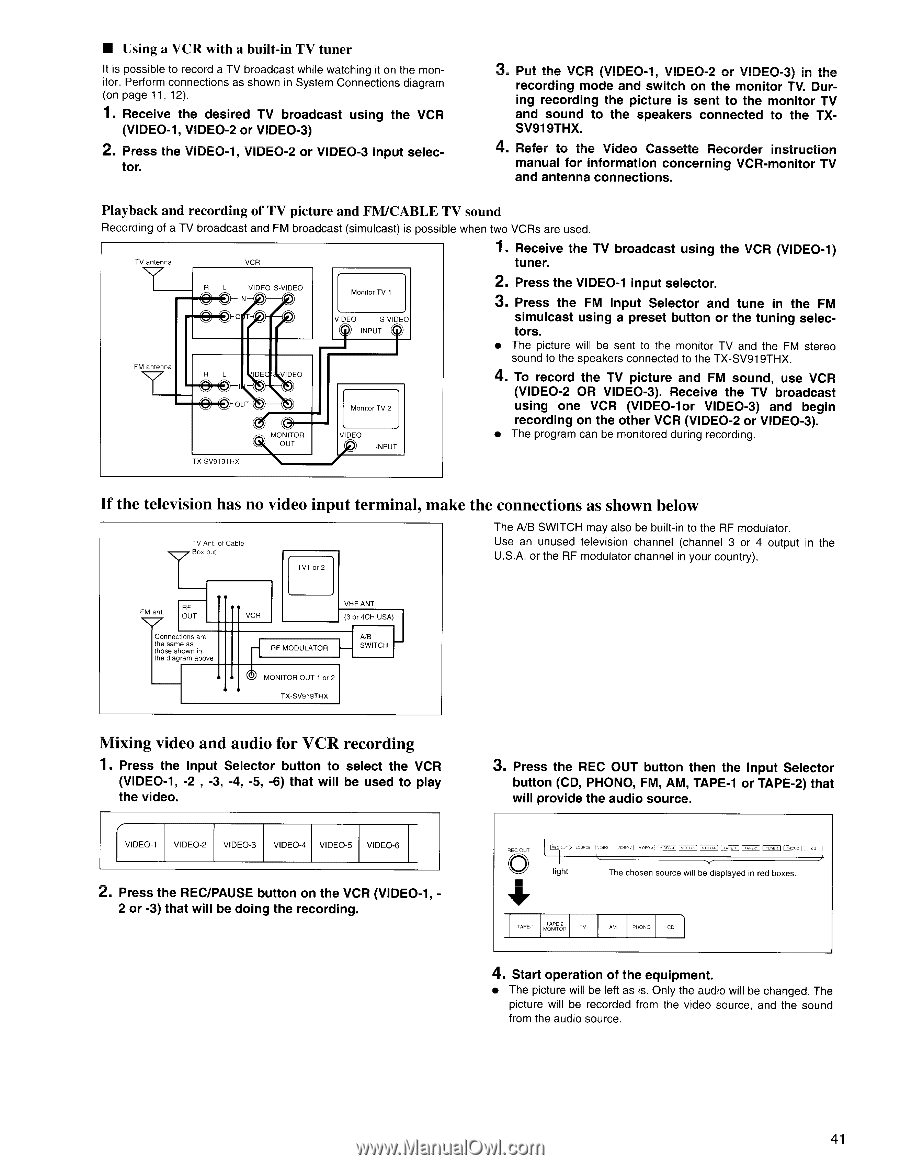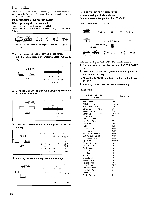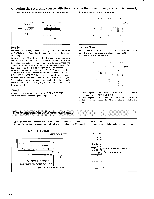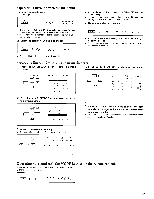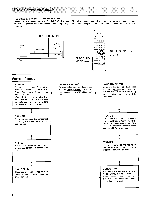Onkyo TX-SV919 Owner Manual - Page 41
Mixing, video, audio, recording
 |
View all Onkyo TX-SV919 manuals
Add to My Manuals
Save this manual to your list of manuals |
Page 41 highlights
• Using a VCR with a built-in TV tuner It is possible to record a TV broadcast while watching it on the monitor. Perform connections as shown in System Connections diagram (on page 11, 12). 1. Receive the desired TV broadcast using the VCR (VIDEO-1, VIDEO-2 or VIDEO-3) 2. Press the VIDEO-1, VIDEO-2 or VIDEO-3 input selec- tor. a. Put the VCR (VInPn-1, VInPn-0 or Vin=^-3) in the recording mode and switch on the monitor TV. During recording the picture is sent to the monitor TV and sound to the speakers connected to the TXSV919THX. 4. Refer to the Video Cassette Recorder instruction manual for information concerning VCR-monitor TV and antenna connections. Playback and recording of TV picture and FM/CABLE TV sound Recording of a TV broadcast and FM broadcast (simulcast) is possible when two VCRs are used. TV antenna VCR 1. Receive the TV broadcast using the VCR (VIDEO-1) tuner. FM antenna R L VIDEO S-VIDEO IN 0 R L IDE VIDEO OUT (r, MONITOR Monitor TV 1 VIDEO S-VIDEO INPUT Monitor TV 2 VIDEO INPUT 2. Press the VIDEO-1 input selector. 3. Press the FM Input Selector and tune in the FM simulcast using a preset button or the tuning selectors. • The picture will be sent to the monitor TV and the FM stereo sound to the speakers connected to the TX-SV919THX. 4. To record the TV picture and FM sound, use VCR (VIDEO-2 OR VIDEO-3). Receive the TV broadcast using one VCR (VIDEO-1or VIDEO-3) and begin recording on the other VCR (VIDEO-2 or VIDEO-3). • The program can be monitored during recording. TX-SV919THX If the television has no video input terminal, make the connections as shown below TV Ant. of Cable siz Box Out TV1 or 2 The A/B SWITCH may also be built-in to the RF modulator. Use an unused television channel (channel 3 or 4 output in the U.S.A. or the RF modulator channel in your country). FM ant. RF OUT Connections are the same as those s own in the drag am above VCR RF MODULATOR VHF ANT (3 or 4CH USA) A/B SWITCH MONITOR OUT 1 or 2 TX-SV919THX Mixing video and audio for VCR recording 1. Press the Input Selector button to select the VCR (VIDEO-1, -2 , -3, -4, -5, -6) that will be used to play the video. 3. Press the REC OUT button then the Input Selector button (CD, PHONO, FM, AM, TAPE-1 or TAPE-2) that will provide the audio source. VIDEO-1 VIDEO-2 VIDEO-3 VIDEO-4 VIDEO-5 VIDEO-6 2. Press the REC/PAUSE button on the VCR (VIDEO-1, - 2 or -3) that will be doing the recording. REC OLT -Loc, LEO, DE, • I C, light The chosen source will be displayed in red boxes. TAPP•1 TAPE 2 MONITOR FM AM PHONO CD 4. Start operation of the equipment. • The picture will be left as is. Only the audio will be changed. The picture will be recorded from the video source, and the sound from the audio source. 41