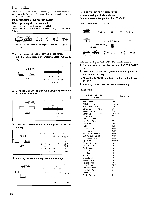Onkyo TX-SV919 Owner Manual - Page 36
operating, CURSOR, screen
 |
View all Onkyo TX-SV919 manuals
Add to My Manuals
Save this manual to your list of manuals |
Page 36 highlights
10.Initialize Use the Initialize feature to reset the settings to their initial values adjusted using the Parameter Selector and Parameter Controller or the cursor on the screen. 10-1.Initialize of Surround Setup When operating with the main unit Select the Surround mode you want to initialize. Press SURROUND MODE A button while holding down the MEMORY button. %V ' MEMORY " MODE" LEPASE,NITIALPE , "Initialize" will be shown on the display and all the settings will be reset. When operating with the CURSOR on the screen 1. Call the menu screen by pressing ENTER/ESCAPE key. ENTERESCAPE O CD I= CURSOR **** Menu **** Sys tem Se t .. , Roo Se l ec t Ser e e , r Se tup ExT urns Decoder Menu Off 2. Move the CURSOR to Surround Setup and press the ENTER/ESCAPE key. ENTER/ESCAPE r lam l~ [1=1 CURSOR =I) **** Munu **** Sys t urn Setup I npu t Se l ec t o Rec Se t eC tot Externa l Decoder Menu Off 3. Move the CURSOR to Initialize and press the O. cur- sor key. ENTER/ESCAPE =I CURSOR ** Surround Set up ** DOLBY Sur . Mode =PRO LOGIC A.*- Ton, Cont rol = ON L12 Bass =+I2 L'R Treb l e = 0 Cent s r Bas =- b Center Trvb:e-+ 4 In i t i a l , ne YesAUENo 4. Pressing the 1 cursor key resets the settings. ENTER/ESCAPE =11 co CURSOR I= ** Surround Setup ** DOLBY Sur. Mode =PRO LOGIC A.[D Tone Cont rol = OFF 4.[I In i t i a l i ze OE 111 -1: 11.1-G.111111/111GC LPL cynt,C111 OGLIip When operating with the main unit. Choose a System Setup other than BY-PASS. Displayed while being initialized MCI or ,-.2MSLEA NOM Displayed while being initialized. ERASE, , INFIALIZE When operating with the CURSOR on the screen 1. Call the menu screen by pressing ENTER/ESCAPE key. 2. Move the CURSOR to System Setup and press the ENTER/ESCAPE key. 3. Move the CURSOR to Initialize and press the 10- cur- sor key. 4. Pressing the AI cursor key resets the settings. Initial value Parameter Selector or On-Screen External Deoder VIDEO-4 Input Academy Mode (Mono) Center Speaker (Mono) System Setup Center Speaker Mode Subwoofer Low Pass Filter High Pass Filter Test Tone Left Level Center Level Right Level Right Surround Level Left Surround Level Subwoofer Level Delay Time Surround Speakers Theater Size Stadium Size Dialog Fade Hall Size Hall Shape Effect Level Reverb Level Reverb Time Tone Control Left/Right Bass Left/Right Treble Center Bass Center Treble Initial Value OFF Analog OFF ON OFF LARGETTHX ON ON ON OFF 0 dB 0 dB 0 dB 0 dB 0 dB 0 dB 20 mSEC 1.0 1.0 1.0 OFF 1.0 1.0 1.0 1.0 1.0 OFF 0 0 0 0 36