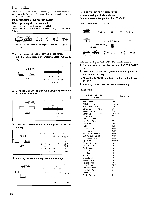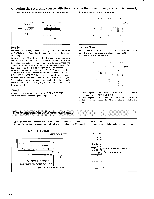Onkyo TX-SV919 Owner Manual - Page 37
button, frequency, entered, frequencies, scanned
 |
View all Onkyo TX-SV919 manuals
Add to My Manuals
Save this manual to your list of manuals |
Page 37 highlights
Using the tuner Please make sure that the TAPE-2 MONITOR indicator is off and audio muting is off. FM MUTE/MODE CLASSIFIED 1-MEMORY SCAN ° I . I I O O • ..... , , 0 0 ,,, ,,Y. im C60 Cilil TUNING DIRECT TUNING On= OC OC C o C o ± .o., OOOO • M 9n 0000=, 0 CF . . 10r O . 0I = =M = = = CLASS PRESET -4 Tuning with the TUNING buttons 1. Press either the AM or FM Input Selector button. 2. Press one of the TUNING selector buttons. FM AM TUNING MCI • When you press the -II or► button, the frequency decreases or increases. The frequency is changed in 50kHz steps in FM and 10 kHz (or 9 kHz) in AM when the tuning selector button is pressed in single steps. • If this button is held continuously for more than 0.5 seconds, the auto tuning mode is entered and the frequencies are scanned automatically. When a broadcast is received, scanning stops. Tuning using the DIRECT TUNING button 1. Press either the AM or FM Input Selector button. • If the frequency for the desired station is known, you can input the frequency number directly. DIRECT DIRECT ACCESS TUNING TUNING 0 2 3 4 5 6 0000000000 O FM AM 2. Press the DIRECT TUNING button. DIRECT TUNING Oo 3. Input the desired frequency number by using the Number buttons while the cursors are flashing. • For instance, if you wish to receive the station at 88.10MHz Using the FM MUTE/MODE button FM MUTE MODE FM MUTE ON or FM MUTE OFF • When receiving AM broadcasts with a 9kHz step (this depends on your region), you can enter the frequency directly. With 10kHz steps, entering a number for the 10kHz digit will set the 1kHz digit automatically to 0. • If the desired frequency set in this operation does not exist, the frequency which is the nearest to, and lower than the desired frequency will be received. If the frequency set is not in the receivable frequency range, the frequency flashes for two seconds, and the previous frequency will be displayed. • If a wrong frequency has been set, press the DIRECT TUNING button and start again. To listen to FM stereo broadcasts, turn the FM MUTE on. The ON indicator will light up. When a stereo broadcast is received, the STEREO indicator will light up. When the broadcast is too weak to be received in stereo, turn the FM MUTE off. The OFF indicator will light up. In the off setting, even weak stations can be received. When the STEREO/MONO mode is set to MONO, the sound from the speakers will be in mono even if the FM STEREO indicator is lit. 37