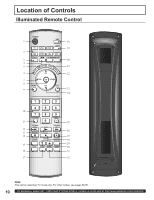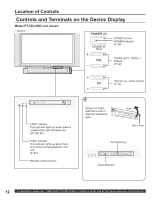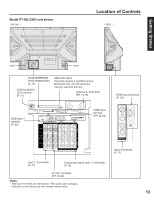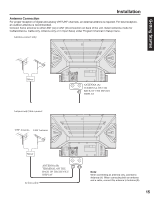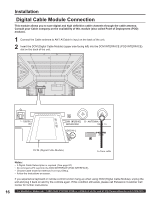Panasonic 50LCX63 Multi-media Display - Page 14
Installation, Connecting the Antenna / Cable to the RF IN Terminal - manual
 |
View all Panasonic 50LCX63 manuals
Add to My Manuals
Save this manual to your list of manuals |
Page 14 highlights
Installation Notes on connections • Turn off the power supply for all components before making any connections. • If the cables necessary for connecting a component to the system are not included with the component or available as an option, you may need to fashion a cable to suit the component concerned. • Read the instruction manual for each system component carefully before connecting it. • If there is a lot of jitter in the video signal input from the video source, the picture on the screen may flicker. In this case, it will be necessary to connect a TBC (time base corrector). CAUTION When using "Nut type" RF coaxial cables, tighten with fingers only. Overtightening may damage terminals. Connecting the Antenna / Cable to the RF IN Terminal For proper reception of analog or digital cable channels, a cable service connection is required. Cable Connection Connect the cable supplied by your local cable company to ANTENNA (A) connection on back of unit. Select Cable mode and ANTENNA (A) in SET UP menu under Program Channel. CABLE BOX TERMINAL ON THE BACK OF THE CABLE BOX In from cable Or Connect the cable from the antenna or cable system to the ANTENNA (A) terminal on the back of the Device Display. In from cable Note: Cable Mode is preset at the factory. Antenna users must change to ANTENNA Mode for ANTENNA (A) in the Setup menu. If you have both Cable and Antenna, the Cable must be connected to ANT A. 14 For assistance, please call : 1-888-VIEW PTV(843-9788) or, contact us via the web at: http://www.panasonic.com/contactinfo