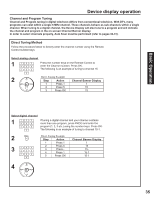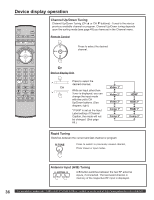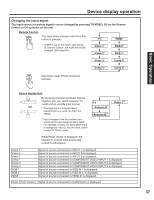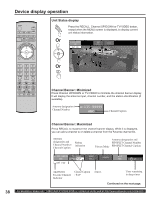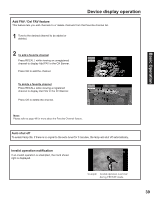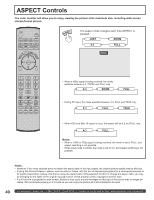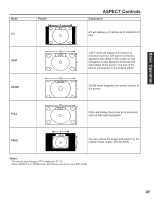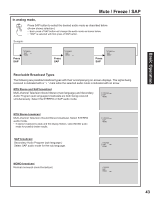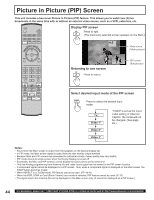Panasonic 50LCX63 Multi-media Display - Page 39
Auto shut off, Invalid operation noti, cation, Add FAV / Del FAV feature, To add a favorite channel
 |
View all Panasonic 50LCX63 manuals
Add to My Manuals
Save this manual to your list of manuals |
Page 39 highlights
Basic Operation Device display operation Add FAV / Del FAV feature This feature lets you add channels to or delete channels from the Favorite channel list. 1 Tune to the desired channel to be added or deleted. 2 To add a favorite channel Press RECALL while viewing an unregistered channel to display Add FAV in the CH Banner. Press OK to add the channel. A:135-99998 ABC Add FAV 480i FULL VIVID To delete a favorite channel Press RECALL while viewing a registered channel to display Del FAV in the CH Banner. Press OK to delete the channel. A:135-99999 ABC Del FAV 480i FULL VIVID Note: Please refer to page 49 for more about the Favorite Channel feature. Auto shut off To extend lamp life, if there is no signal to the set's tuner for 5 minutes, the lamp will shut off automatically. Invalid operation notification If an invalid operation is attempted, the mark shown right is displayed. FREEZE Example: Invalid operation was tried during FREEZE mode. 39