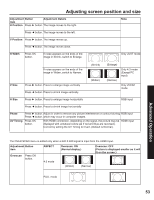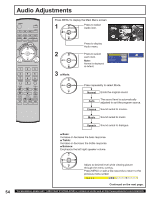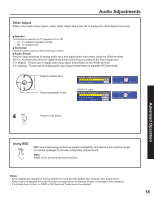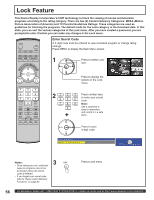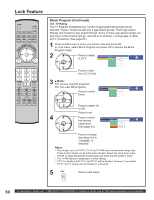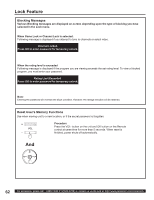Panasonic 50LCX63 Multi-media Display - Page 58
Channel Lock, RF Input, Channel
 |
View all Panasonic 50LCX63 manuals
Add to My Manuals
Save this manual to your list of manuals |
Page 58 highlights
Lock Feature POWER SAP LIGHT TV VCR DVD DBS RCVR TV/VIDEO CBL AUX A - ANTENNA - B ECALL ASPECT E BBE R CH MUT VOL OK VOL MENU CH EXIT 1 2 3 4 5 7 R-TUNE PIP MIN REW 8 0 PLAY 6 9 PROG PIP MAX FF PAUSE STOP REC FREEZE TV/VCR PIP CH SEARCH DVD/VCR CH OPEN/CLOSE PIP SPLIT MOVE SWAP Note: To remove a channel number from the list, select that number and press OK button. Channel Lock This option lets you block out up to four (4) channels from each RF input (Antenna (A) and (B)) regardless of the program rating. Password is required to view these blocked channels. Press MENU to display the Main Menu screen. 1 CH VOL OK VOL CH Press to select Lock icon. Press to display the options in the Lock menu. 2 Press number keys to enter your secret code and press OK. 3 CH VOL OK VOL CH Press to select the Channel Lock icon. Press to display the Channel Lock menu. 4 ■ RF Input: Select either Antenna (A) or Antenna (B). CH VOL OK VOL CH Press to select Antenna (A) or (B). Press to select Channel. 5 ■ Channel: Select up to 4 channels to be blocked out regardless of program rating. CH VOL OK VOL CH Channel Lock RF Input Channel Press to select desired channel. Press to enter your selection. Up to 4 channels can be blocked, regardless of ratings, from each input. Antenna(A) A:21 SELECT CHANGE MENU to return OK EXIT A:21 A:41 A:42 A:71 6 EXIT Press to exit menu. 58 For assistance, please call : 1-888-VIEW PTV(843-9788) or, contact us via the web at: http://www.panasonic.com/contactinfo