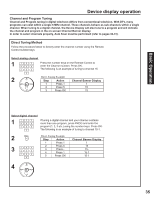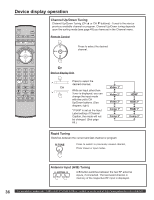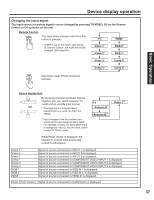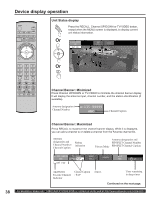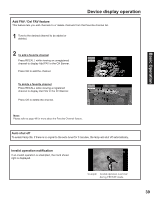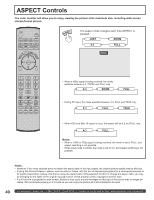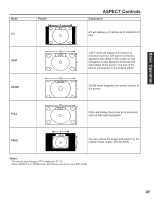Panasonic 50LCX63 Multi-media Display - Page 37
Changing the input signal, TV/VIDEO, SD on the Remote
 |
View all Panasonic 50LCX63 manuals
Add to My Manuals
Save this manual to your list of manuals |
Page 37 highlights
Device display operation Changing the input signal The input source for picture signals can be changed by pressing TV/VIDEO, SD on the Remote Control or CH up/down on the unit. Remote Control The input mode changes each time this button is pressed. TV HDMI* * If SKIP is set as the Input Label setting of Channel Caption, the mode will not be changed. (See page 69.) Video 1* Video 2* RGB 2* RGB 1* Video 3* Comp 3* Comp 1* Comp 2* Card input mode (Photo Viewer) is selected. Basic Operation Device display Unit By pressing Channel Up/Down buttons together, you can switch between TV mode and an outside input source. *1 Changing input is only possible if Cable/Antenna is set as the Input Set setting. *2 Input changes to the first outside input source of the Input Label not set to SKIP. For example, if Video 1 is set to SKIP, input is changed to Video 2. See the chart, below (except for Photo mode). TV Antenna A Antenna B*1 Video 1*2 While Photo Viewer is displayed, the channel or outside input source last viewed is redisplayed. Video 1 Video 2 Video 3 Comp 1 Comp 2 Comp 3 RGB 1 RGB 2 HDMI Signal of source connected to INPUT 1 is displayed. Signal of source connected to INPUT 2 is displayed. Signal of source connected to INPUT 3 is displayed. Signal of source connected to COMPONENT VIDEO INPUT 1 is displayed. Signal of source connected to COMPONENT VIDEO INPUT 2 is displayed. Signal of source connected to COMPONENT VIDEO INPUT 3 is displayed. Signal of source connected to RGB IN 1 is displayed. Signal of source connected to RGB IN 2 is displayed. Signal of source connected to HDMI IN is displayed. Photo (Photo Viewer) Signal of source connected to CARD SLOT is displayed. 37