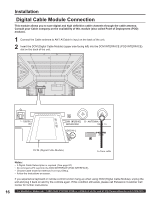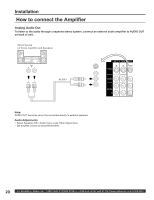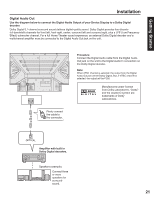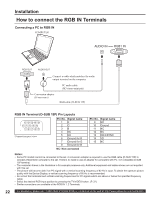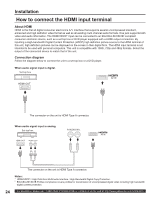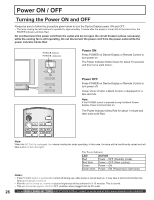Panasonic 50LCX63 Multi-media Display - Page 21
Digital Audio Out, Dolby Digital decoders.
 |
View all Panasonic 50LCX63 manuals
Add to My Manuals
Save this manual to your list of manuals |
Page 21 highlights
Getting Started Installation Digital Audio Out Use the diagram below to connect the Digital Audio Output of your Device Display to a Dolby Digital decoder. Dolby Digital 5.1 channel surround sound delivers digital-quality sound. Dolby Digital provides five discrete full-bandwidth channels for front left, front right, center, surround left and surround right, plus a LFE (Low Frequency Effect) subwoofer channel, For a full Home Theater sound experience, an external Dolby Digital decoder and a multichannel amplifier must be connected to the Digital Audio Out jack on the unit. Firmly connect the cable to the connector. Procedure Connect the Digital Audio cable from the Digital Audio Out jack on the unit to the Digital Audio In connection on the Dolby Digital decoder. Note: When ATSC channel is selected, the output from the Digital Audio Out jack will be Dolby Digital. But, if NTSC channel is selected, the output will be PCM. Manufactured under license from Dolby Laboratories. "Dolby" and the double-D symbol are trademarks of Dolby Laboratories. OPTICAL Amplifier with built in Dolby Digital decoders. Speakers (example) Connect three or more speakers for surround sound. 21