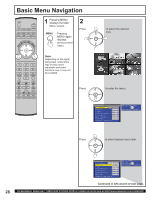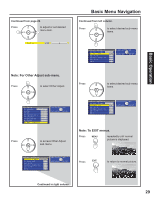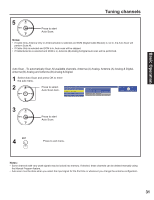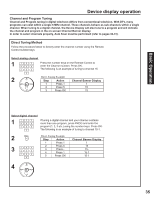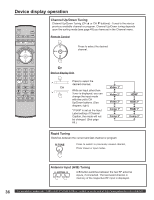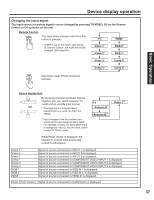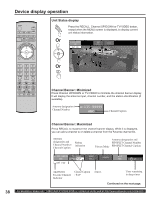Panasonic 50LCX63 Multi-media Display - Page 33
To add channel, To delete channel, Channel Del.
 |
View all Panasonic 50LCX63 manuals
Add to My Manuals
Save this manual to your list of manuals |
Page 33 highlights
6 To add channel CH VOL OK VOL CH Press to select Channel Add. CH VOL OK VOL CH Press to select CH. Press to add channels to memory. Tuning channels Program Channel Input Setup Auto Scan Manual Program Signal Meter RF Input Channel Add Channel Del Antenna (A) A:9 A:3 Press OK to add SELECT CHANGE MENU to return OK EXIT Basic Operation To delete channel Press to select CH Channel Del. VOL OK VOL CH Program Channel Input Setup Auto Scan Manual Program Signal Meter RF Input Channel Add Channel Del Antenna (A) A:9 A:3 Press OK to delete SELECT CHANGE MENU to return OK EXIT CH VOL OK VOL CH Press to select CH. Press to delete channels from memory. 7 Repeat steps 6 to continue adding or deleting channels. EXIT 8 Press to exit menu. Note: Some channels with very weak signals may be locked into memory. If desired, these channels can be deleted manually using the Manual Program feature. 33