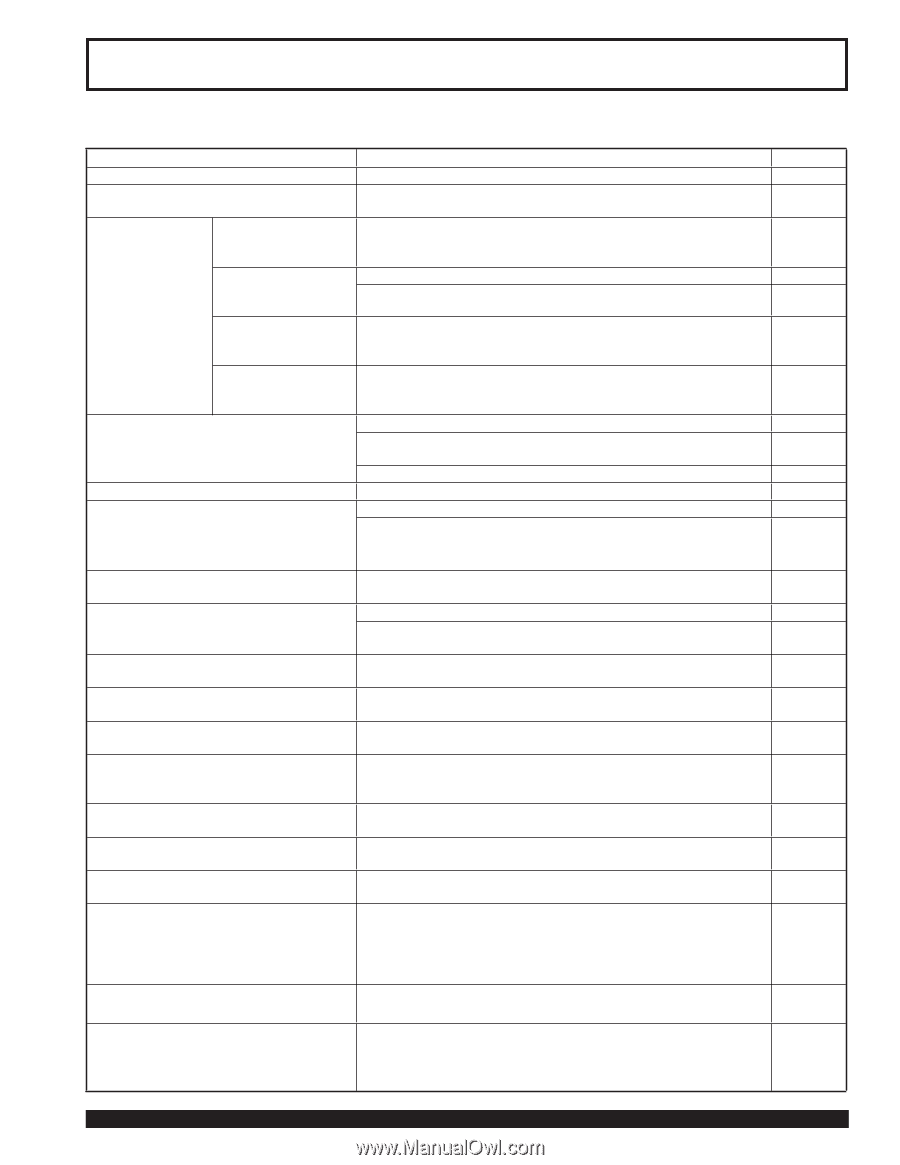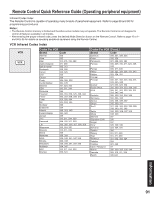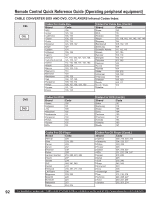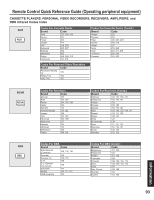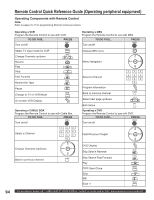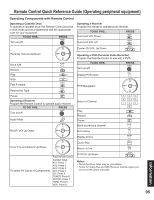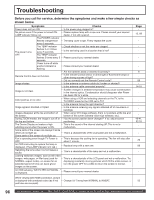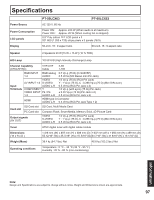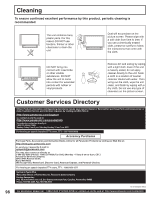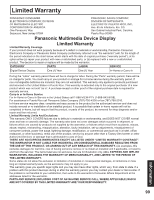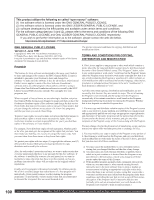Panasonic 50LCX63 Multi-media Display - Page 96
Troubleshooting - air filter cleaning
 |
View all Panasonic 50LCX63 manuals
Add to My Manuals
Save this manual to your list of manuals |
Page 96 highlights
Troubleshooting Before you call for service, determine the symptoms and make a few simple checks as shown below. Symptoms Checks Power does not turn ON. • Is the power plug plugged in? No picture even if the power is turned ON. • Please replace lamp with a new one. Please consult your nearest LAMP indicator blinks red. dealer, if not still repaired. The POWER indicator flashes orange twice • The lamp cover is ajar. Firmly replace the cover. every 5 seconds. The TEMP indicator • Check whether or not the vents are clogged. The power turns flashes 2 or 4 times every 5 seconds. • Is the set being used in a location that is hot? OFF. The TEMP indicator flashes 5 times every 5 • Please consult your nearest dealer. seconds. Power turns off while another indicator is • Please consult your nearest dealer. flashing. • Are the batteries dead or inserted incorrectly? Remote Control does not function. • Is the remote Control sensor in direct light of fluorescent lamps or other strong sources of light? • Did you correctly set the Remote Control code? Image shakes. • Is the antenna or antenna cable old, broken or shorted? • Is the antenna cable connected properly? Page - 12, 88 - - 8 89 14-16 Image is not clear. • Sudden changes in ambient temperature may cause condensation in the internal optics. Condensation should disappear after Power - has been ON for a while. Color patches or no color. • When using a VCR and selecting channels on the TV, is the TV/VIDEO mode for the VCR set to TV? • Is the antenna facing the right direction? Image appears doubled or tripled. • Is the antenna receiving any signals reflected off of mountains or buildings. Images disappear at the top and bottom of • When using 16:9 image software, there is no picture at the top and the screen. bottom of the screen (cinema vision size software, etc.). During ZOOM modes, the image is cut off at • Has the screen position been changed? If so, adjust screen the top and bottom. positioning. The Device Display set makes a high • This is the sound of the internal starting UP. This is not a whistling sound when the power is ON. malfunction. Some parts of the screen are always lit while others do not light up. • This is a characteristic of the LCD panel and not a malfunction. Some parts of the screen do not light up. Fan is operating even though TV Power is • This is because the cooling fan is operating. The fan will stop after OFF. about 1 minute. An OSD instructing to replace the lamp is displayed. (The LAMP indicator is lit red.) • Replace lamp with a new one. Relighting the lamp when it is hot makes a sound. • This is a characteristic of the lamp and not a malfunction. Leaving stationary images, such as still video images, web pages, or filler bars (used for • This is a characteristic of the LCD panel and not a malfunction. Try NORMAL aspect mode), on-screen for an displaying constantly moving pictures which fill the entire screen, or extended period of time can leave ghost turn the power OFF for a while to return the screen to normal. images on the screen. 40-41, 52-53 - - 26 88 - - An OSD advising is displayed. "AIR FILTER CLEANING..." • Please consult your nearest dealer. - When viewing with HDMI connection, picture is displayed with unnatural colors (as if red • Change UV Timing from NORMAL to INVERT. 53 and blue are reversed). 96 For assistance, please call : 1-888-VIEW PTV(843-9788) or, contact us via the web at: http://www.panasonic.com/contactinfo