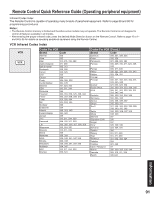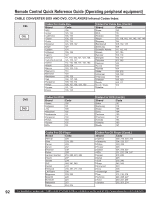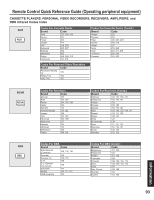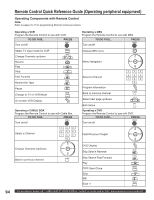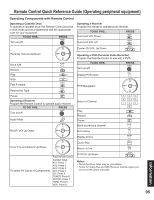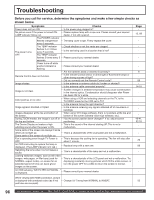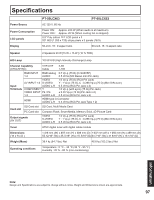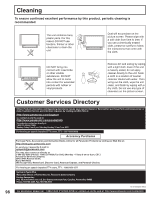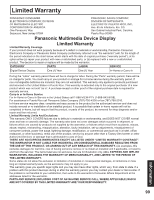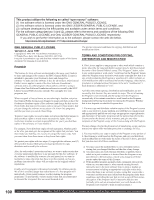Panasonic 50LCX63 Multi-media Display - Page 95
Notes, PRESS, Operating a Cassette Deck, Operating a Receiver, Operating a PVR Personal Video Recorder
 |
View all Panasonic 50LCX63 manuals
Add to My Manuals
Save this manual to your list of manuals |
Page 95 highlights
Remote Control Quick Reference Guide (Operating peripheral equipment) Operating Components with Remote Control Operating a Cassette Deck To operate a cassette deck, the Remote Control must be in AUX mode and be programmed with the appropriate code for your equipment. TO DO THIS... Turn on/off PRESS POWER Operating a Receiver Program the remote to operate audio receiver. TO DO THIS... Surround VOL Down PRESS PIP MIN REW Surround VOL UP PIP MAX FF CH Center CH VOL Up/Down PIP CH DVD/VCR CH Receiver Volume Up/Down VOL OK VOL CH Operating a PVR (Personal Video Recorder) Program the Remote Control to use with a PVR. Deck A/B Record Play Stop Fast Forward Rewind the Tape R-TUNE REC PLAY STOP PIP MAX FF PIP MIN REW TO DO THIS... Turn on/off Display PVR menu PVR Navigation PRESS POWER MENU CH VOL OK VOL CH Pause PAUSE Operating a Receiver Program the Remote Control to operate audio receiver. TO DO THIS... PRESS Turn on/off POWER Audio Mute RCVR. VOl Up Down CH VOL OK VOL CH Tuner Pre-set stations Up/Down CH VOL OK VOL CH To select AV Inputs or Components: Press Remote Control number keys AV1: Press 1 AV2: Press 2 AV3: Press 3 AV4: Press 4 CD: Press 5 TUNER: Press 6 PHONO: Press 7 TAPE: Press 8 AUX: Press 9 Select a Channel Play Record Pause Back to previous channel Exit menus Replay Zones Quick Skip Return to live PVR CH Up/Down 1 2 3 4 5 6 7 8 9 0 PLAY REC PAUSE R-TUNE EXIT R-TUNE SEARCH OPEN/CLOSE PROG PIP CH DVD/VCR CH Notes: • Not all functions listed may be controllable. • Some TV, Cable Box and DSS Receiver brands require you to turn on the power manually. Information 95