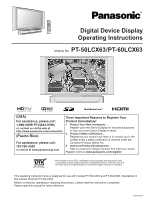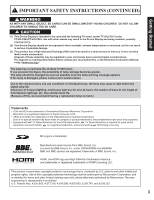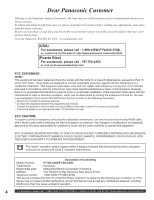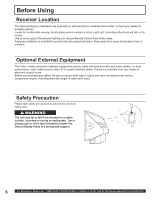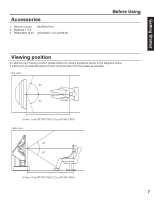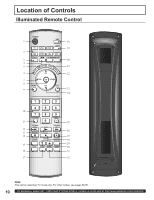5
Getting Started
To
Start !
Use
Now !
Enjoy
More !
Other
Information !
Getting Started
Basic Operation
Advanced Operation
Information
Table of Contents
IMPORTANT SAFETY INSTRUCTIONS
.........................................................
2
Before Using
........................................................................................................
6
Location of Controls
.........................................................................................
10
Installation
..........................................................................................................
14
Power ON / OFF
.................................................................................................
26
Basic Menu Navigation
.....................................................................................
28
Tuning channels
................................................................................................
30
Device display operation
..................................................................................
34
ASPECT Controls
..............................................................................................
40
Mute / Freeze / SAP
...........................................................................................
42
Picture in Picture (PIP) Screen
.........................................................................
44
Split screen
........................................................................................................
46
Searching for the desired channel (Channel search)
....................................
48
Favorite Channel Feature
.................................................................................
49
Picture Adjustments
..........................................................................................
50
Adjusting screen position and size
.................................................................
52
Audio Adjustments
............................................................................................
54
Lock Feature
......................................................................................................
56
Closed Caption Feature
....................................................................................
64
Channel Caption Feature
..................................................................................
67
Color Temp Feature
...........................................................................................
70
Video NR (Noise Reduction) Feature
...............................................................
71
3D Y/C Feature
...................................................................................................
72
Setting when 480p signals are input through COMPONENT VIDEO INPUT
.......
73
3D I/P Feature
.....................................................................................................
74
Automatically changing screen size
...............................................................
75
RGB IN Input Feature
........................................................................................
76
Sleep Timer Feature
..........................................................................................
77
Information
.........................................................................................................
78
Demo Mode Feature
..........................................................................................
79
Signal Meter Feature
.........................................................................................
80
Cable Module Info
..............................................................................................
81
About Screen
.....................................................................................................
82
Photo Viewer (SD Card / PC Card)
...................................................................
83
Replacing the lamp unit
....................................................................................
88
Remote Control Quick Reference Guide (Operating peripheral equipment)
......
89
Troubleshooting
................................................................................................
96
Speci
fi
cations
....................................................................................................
97
Cleaning
.............................................................................................................
98
Customer Services Directory
...........................................................................
98
Limited Warranty
...............................................................................................
99
Index
....................................................................................................
Back cover