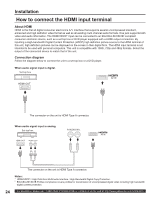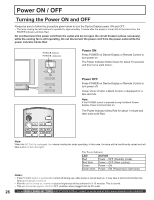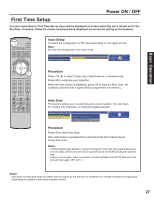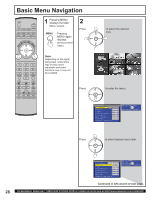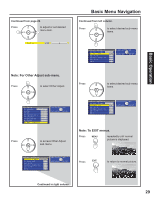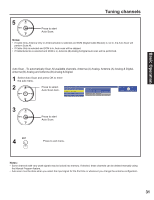Panasonic 50LCX63 Multi-media Display - Page 29
Basic Operation, Note: For Other Adjust sub-menu., Note: To EXIT menus.
 |
View all Panasonic 50LCX63 manuals
Add to My Manuals
Save this manual to your list of manuals |
Page 29 highlights
Basic Operation Continued from page 28. Press CH VOL OK VOL CH to adjust or set desired menu item. Color +32 Basic Menu Navigation Continued from left column. Press CH VOL OK VOL CH to select desired sub-menu items. Other Adjust Color Temp Normal Video NR Off 3D Y/C On Color Matrix SD 3D I/P Off ID1 On SELECT RETURN OK EXIT Note: For Other Adjust sub-menu. Press CH VOL OK VOL CH to select Other Adjust. Picture PicMode STANDARD Color +32 Tint +32 Brightness +32 Picture +32 Sharpness +32 Normal Set Other Adjust SELECT RETURN OK EXIT Press CH VOL OK VOL CH to access Other Adjust sub-menu. Other Adjust Color Temp Normal Video NR Off 3D Y/C On Color Matrix SD 3D I/P Off ID1 On SELECT RETURN OK EXIT Press CH VOL OK VOL CH to select desired sub-menu items. Other Adjust Color Temp Normal Video NR On 3D Y/C On Color Matrix SD 3D I/P Off ID1 On SELECT RETURN OK EXIT Note: To EXIT menus. Press MENU repeatedly until normal picture is displayed. Press EXIT to return to normal picture. Continued in right column. 29