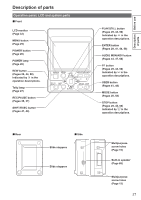Panasonic AG-HMR10 Operating Instructions - Page 19
About the SD Memory Card, Liquid crystal displays
 |
View all Panasonic AG-HMR10 manuals
Add to My Manuals
Save this manual to your list of manuals |
Page 19 highlights
Before use Protect the battery terminals. Keep the battery terminals free from dust and foreign matter. If the battery has been inadvertently dropped, check whether its body and terminal area have been deformed. Installing a deformed battery in the unit or in the AC adapter may damage the unit or AC adapter. About the SD Memory Card • The memory capacity shown on the SD Memory Card label is the total of the capacity provided for copyright protection and management and the capacity that is usable as ordinary memory in the portable recorder, in a PC, etc. • Protect the SD Memory Card from strong impact, bending and dropping. • Electrical noise, static electricity and failure of the portable recorder or SD Memory Card can result in damage or loss of data on the SD Memory Card. • If used for a long period of time, the portable recorder surface and SD Memory Card will become somewhat hot, but this is not a sign of product failure. Liquid crystal displays • Images or letters can get burned onto the screen of the LCD if they are displayed for a long time, but you can fix this by leaving the unit off for several hours. • The LCD monitor was made by high-precision engineering, but black points may appear on the LCD monitor screen, or points may remain on all the time (red, blue or green points). This is not a sign of product failure. The LCD monitor pixels are highly precisely controlled with more than 99.99 % of the pixels effective. This leaves less than 0.01 % of pixels that may not light or may remain on all the time. These points are not being recorded as video on the SD Memory Card. • Condensation may form if you use the unit where temperatures fluctuate. Wipe dry with a soft, dry cloth. • The LCD may appear dim after immediately turning on a cold recorder, but will brighten as the unit warms up. • Do not keep the unit in humid areas. Although rare, this could cause the inside of the LCD monitor to become cloudy when the power is turned on. Cautions for usage of SD memory cards • Do not allow dirt, water, or other substances to come into contact with the connector part on the reverse of the card. • Do not leave the card in the following places: - In direct sunlight or in places of high temperatures. e.g. close to heating equipment - In highly humid or dusty locations - In locations with high variations in temperature (condensation may appear on card) - In places subject to static electricity or electromagnetic waves • Store cards in bags or cases after use. Protecting the terminals Install the covers when the connection terminals are not being used. What to remember when throwing memory cards away or transferring them to others Formatting memory cards or deleting data using the functions of the unit or a computer will merely change the file management information: it will not completely erase the data on the cards. When throwing these cards away or transferring them to others, either physically destroy them or use a data deletion program for computers (commercially available) to completely erase the data. Users are responsible for managing the data on their memory cards. 19