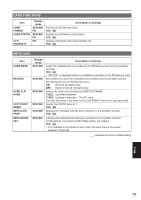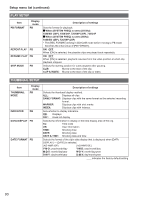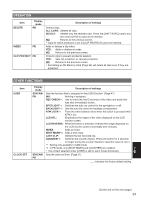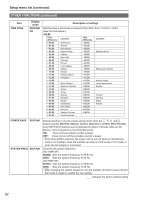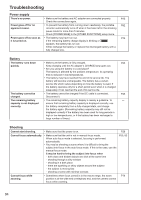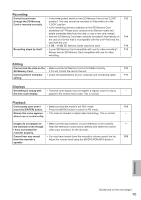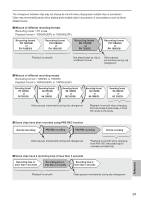Panasonic AG-HMR10 Operating Instructions - Page 92
OTHER FUNCTIONS continued
 |
View all Panasonic AG-HMR10 manuals
Add to My Manuals
Save this manual to your list of manuals |
Page 92 highlights
Setup menu list (continued) OTHER FUNCTIONS (continued) Item TIME ZONE Display mode SDI/CAM PB Description of settings Sets the time in 30-minute increments from GMT, from -12:00 to +13:00. (See the table below.) +00:00 Time difference Location Time difference Location + 00:00 Greenwich - 00:30 - 01:00 Azores - 01:30 - 02:00 Mid-Atlantic - 02:30 - 03:00 Buenos Aires - 03:30 Newfoundland - 04:00 Halifax - 04:30 - 05:00 New York - 05:30 - 06:00 Chicago - 06:30 - 07:00 Denver - 07:30 - 08:00 Los Angeles - 08:30 - 09:00 Alaska - 09:30 Marquesas Islands - 10:00 Hawaii - 10:30 - 11:00 Midway Island - 11:30 - 12:00 Kwajalein + 12:30 + 13:00 + 11:30 Norfolk Island + 12:00 New Zealand + 10:30 Lord Howe Island + 11:00 Solomon Islands + 09:30 Darwin + 10:00 Guam + 08:30 + 09:00 Tokyo + 07:30 + 08:00 Beijing + 06:30 Yangon + 07:00 Bangkok + 05:30 Mumbai + 06:00 Dhaka + 04:30 Kabul + 05:00 Islamabad + 03:30 Tehran + 04:00 Abu Dhabi + 02:30 + 03:00 Moscow + 01:30 + 02:00 Eastern Europe + 00:30 + 01:00 Central Europe POWER SAVE SDI/CAM SYSTEM FREQ SDI/CAM Selects whether to use the power-saving mode when the and buttons and the [ENTER], [MENU], [AUDIO MON/ADV], [USER], [REC/PAUSE] and [SHIF/EXEC] buttons are not operated for about 5 minutes while an SD Memory Card is inserted during SDI/CAM mode. ON: Turns off the portable recorder's power. OFF: Does not turn off the portable recorder's power. • Even when [ON] is selected, the power will not turn off when an SD Memory Card is not inserted, when the portable recorder is in PB mode or PC mode, or when the AC adapter is connected. Switches the system frequency. (AG-HMR10P) 59.9Hz: Sets the system frequency to 59.94 Hz. 50Hz: Sets the system frequency to 50 Hz. (AG-HMR10E) 59.9Hz: Sets the system frequency to 59.94 Hz. 50Hz: Sets the system frequency to 50 Hz. • After changing the system frequency, turn the portable recorder's power off and then back on again to enable the new setting. indicates the factory default setting. 92