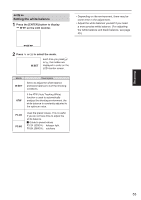Panasonic AG-HMR10 Operating Instructions - Page 56
Uploading the metadata (META DATA), Clip metadata continued
 |
View all Panasonic AG-HMR10 manuals
Add to My Manuals
Save this manual to your list of manuals |
Page 56 highlights
Clip metadata (continued) Uploading the metadata (META DATA) You can perform any of the following operations. If necessary, perform preparations prior to the operation. Loading the metadata • Insert the SD Memory Card on which the metadata is recorded into the portable recorder. (For a description of the clip metadata, see page 55.) Selecting whether to record the metadata on the SD Memory Card Initializing the metadata inside the portable recorder Displaying the metadata inside the portable recorder 1 Press the [MODE] button to select REC mode. Operation modes (Page 28) 2 Press the [MENU] button. Using the setup menus (Page 29) 3 Press to select [META DATA], and then press the [ENTER] button or . 4 Press to select an item, and then press the [ENTER] button. CARD READ: The metadata that is set on the SD Memory Card is loaded onto the portable recorder. Press the [ENTER] button to select the metadata to be loaded, select whether or not the metadata is to be loaded (YES/NO), and then press the [ENTER] button. · Up to 10 items of metadata on the SD Memory Card can be displayed, starting from the most recent creation date. · If characters other than single-byte alphanumeric characters are used in the metadata file name that is loaded, they are displayed as "∗". RECORD: Sets whether to record the metadata that is loaded onto the portable recorder simultaneously on the SD Memory Card. Select whether or not to record (ON/OFF), and then press the [ENTER] button. The factory default setting for this mode is [OFF]. USER CLIP NAME: The USER CLIP NAME recording method is selectable. See the next item for details. CLIP COUNT RESET: Resets the COUNT value to 1. Select whether or not to reset (YES/NO), and then press the [ENTER] button. META DATA PROP: Select [YES] to display the metadata that has been recorded on the portable recorder. META INITIAL SET: Initializes the metadata that has been recorded on the portable recorder. Select whether or not to initialize (YES/NO), and then press the [ENTER] button. 5 Press the [MENU] button to close the menu. 56