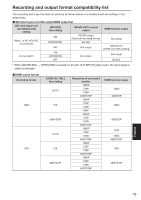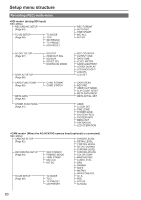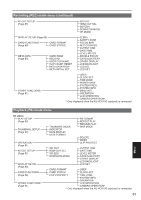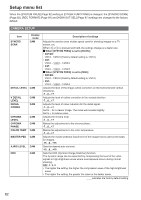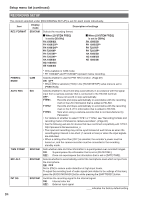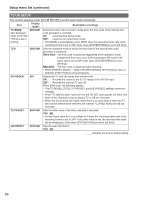Panasonic AG-HMR10 Operating Instructions - Page 82
Setup menu list, CAMERA SETUP
 |
View all Panasonic AG-HMR10 manuals
Add to My Manuals
Save this manual to your list of manuals |
Page 82 highlights
Setup menu list When the [SYSTEM FREQ] (Page 92) setting in [OTHER FUNCTIONS] is changed, the [SYNCRO SCAN] (Page 82), [REC FORMAT] (Page 84) and [HDMI OUT SEL] (Page 87) settings are changed to the factory default. CAMERA SETUP Item SYNCRO SCAN Display mode CAM DETAIL LEVEL CAM V DETAIL LEVEL DETAIL CORING CAM CAM CHROMA LEVEL CHROMA PHASE COLOR TEMP CAM CAM CAM MASTER PED CAM A.IRIS LEVEL CAM DRS CAM Description of settings Adjusts the synchro scan shutter speed used for shooting images on a TV screen, etc. When or is pressed and held, the settings change at a faster rate. When [SYSTEM FREQ] is set to [59.9Hz] • 60P/60i: 1/60.0...1/250.0 (Factory default setting is 1/60.0) • 30P: 1/30.0...1/48.0...1/250.0 • 24P: 1/24.0...1/48.0...1/250.0 When [SYSTEM FREQ] is set to [50Hz] • 50P/50i: 1/50.0...1/250.0 (Factory default setting is 1/50.0) • 25P: 1/25.0...1/48.0...1/250.0 Adjusts the level of the image outline correction (in the horizontal and vertical directions). -7...0...+7 Adjusts the level of outline correction in the vertical direction. -7...0...+7 Adjusts the level of noise reduction for the detail signal. -7...0...+7 Set to - for a clearer image. The noise will increase slightly. Set to + to reduce noise. Adjusts the chroma level. -7...0...+7 Makes fine adjustments to the chroma phase. -7...0...+7 Makes fine adjustments to the color temperature. -7...0...+7 Adjusts the master pedestal (black level of the image) that is used as the basis for images. -15...0...+15 Sets the desired auto iris level. -10...0...+10 Sets the DRS (Dynamic Range Stretcher) function. The dynamic range can be expanded by compressing the level of the video signals in high-brightness areas where overexposure occurs during normal shooting. OFF, 1, 2, 3 • The higher the setting, the higher the compression level of the high-brightness areas. • The higher the setting, the greater the noise in the darker areas. indicates the factory default setting. 82