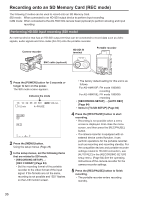Panasonic AG-HMR10 Operating Instructions - Page 40
Setting user information, Setting the time code continued
 |
View all Panasonic AG-HMR10 manuals
Add to My Manuals
Save this manual to your list of manuals |
Page 40 highlights
Setting the time code (continued) Setting user information The user information setting allows you to record a memo, using up to 8 characters from a choice of 16 different character types. User information is automatically saved in the memory and retained after you turn off the power. 1 Press the portable recorder's [POWER] button for 2 seconds or longer to turn on the power. 2 Press the [MENU] button. Using the setup menus (Page 29) 3 Select [TC/UB SETUP] → [UB PRESET]. 5 Set the user information. Press to select the user information characters. • You can use numbers from 0 to 9 and letters from A to F. Press to move to the next digit, and press again to select the character. 4 Press to move to [YES], and then press the [ENTER] button. Press the [USER] button while setting the user information to reset the user information to zero. 6 Press the [ENTER] button when you have finished setting the user information. 7 Press to move to [YES], and then press the [ENTER] button. 40