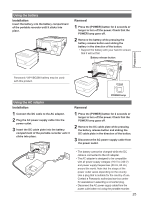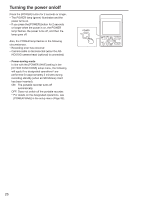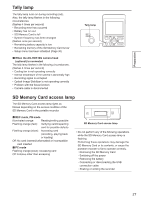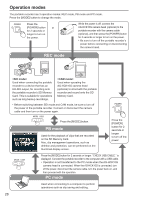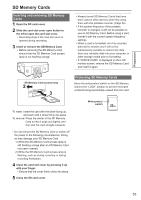Panasonic AG-HMR10 Operating Instructions - Page 30
Initializing the setup menus, Using the setup menus continued
 |
View all Panasonic AG-HMR10 manuals
Add to My Manuals
Save this manual to your list of manuals |
Page 30 highlights
Using the setup menus (continued) 5 Press the [ENTER] button or to set the item. Press to change the values. Example: • Press to return to the previous menu. 6 Repeat steps 4 to 5 to change any other items. Press the [MENU] button to complete the setting and return to the normal screen. 7 Repeat steps 2 to 5 to change any other settings. Press the [MENU] button to complete the setting and return to the normal screen. Initializing the setup menus Perform the following operation during REC mode to return the setup menus to their factory default settings. 1 Press the [MENU] button. 2 Select [OTHER FUNCTIONS] → [MENU INIT] → [YES], and then press the [ENTER] button. When "TURN POWER OFF" appears, turn the power off by pressing the [POWER] button for 2 seconds or longer, then turn the power back on again. The current setup menus return to their factory default settings. • Even when the setup menus have been initialized, [TIME ZONE] will not revert to its factory default setting. • The metadata is not initialized even when the setup menus have been initialized. (For Initializing the metadata, see page 89.) 30