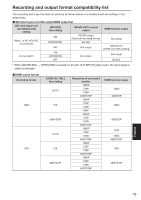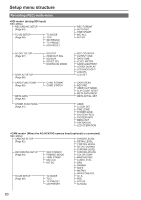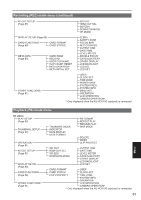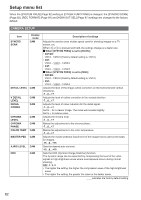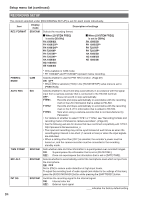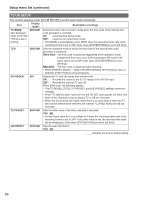Panasonic AG-HMR10 Operating Instructions - Page 83
CAMERA SETUP continued, CINE-LIKE D
 |
View all Panasonic AG-HMR10 manuals
Add to My Manuals
Save this manual to your list of manuals |
Page 83 highlights
CAMERA SETUP (continued) Item GAMMA KNEE MATRIX SKIN TONE DTL O.I.S. IRIS FOCUS D.ZOOM Display mode CAM CAM CAM CAM CAM CAM CAM CAM Description of settings Selects the gamma curve. HD NORM: This gamma setting is suitable for HD shooting. LOW: Makes a mellow image using a gamma curve that has a gentle incline in the low-brightness area. The contrast sharpens. SD NORM: This is the normal video setting, continued from the DVX100 series. HIGH: Expands the tone of dark parts and makes a brighter image using a gamma curve that has a sharp incline in the low-brightness area. The contrast softens. B.PRESS: Makes the contrast sharper than LOW. CINE-LIKE D: Uses a gamma curve that is designed to create cinema-like images. CINE-LIKE V: Uses a gamma curve that is designed to create cinema-like images with emphasized contrast. • When you select [CINE-LIKE D] or [CINE-LIKE V], for optimal results, we recommend setting the lens aperture lower than the normal image level (approximately 1/2). To avoid overexposure, sets the compression level (knee point) of the high intensity video signals received through the image sensor. AUTO: Sets the level automatically according to the received signals. LOW: Low setting (Compression starts at approx. 80 %) MID: Medium setting (Compression starts at approx. 90 %) HIGH: High setting (Compression starts at approx. 100 %) • Not available when a DRS value is set, or when [GAMMA] is set to [CINE-LIKE D] or [CINE-LIKE V]. Selects the matrix table suitable for the desired color expression during shooting. NORM1: Suitable for shooting in the open air or under a halogen lamp. NORM2: Suitable for brighter colors than the [NORM1] mode. FLUO: Suitable for shooting under fluorescent light indoors. CINE-LIKE: Suitable for cinema-like images. Adjusts the skin tone detail. Select [ON] to reduce the skin tone detail and soften the skin tone. ON OFF Selects whether to use the Optical Image Stabilizer (OIS). ON: Uses Optical Image Stabilizer. OFF: Does not use Optical Image Stabilizer. Selects the adjustment method for the iris function. AUTO1: Automatically adjusts the iris, gain and shutter speed according to the light source for the optimum brightness. AUTO2: Automatically adjusts the iris and gain according to the light source for the optimum brightness. MANUAL: Enables manual adjustment. Selects the adjustment method for the focus function. AUTO: Focuses automatically. MANUAL: Enables manual adjustment. Sets the digital zoom. OFF: Does not use digital zoom. ×2: Uses × 2 digital zoom. ×5: Uses × 5 digital zoom. ×10: Uses × 10 digital zoom. indicates the factory default setting. Menu 83