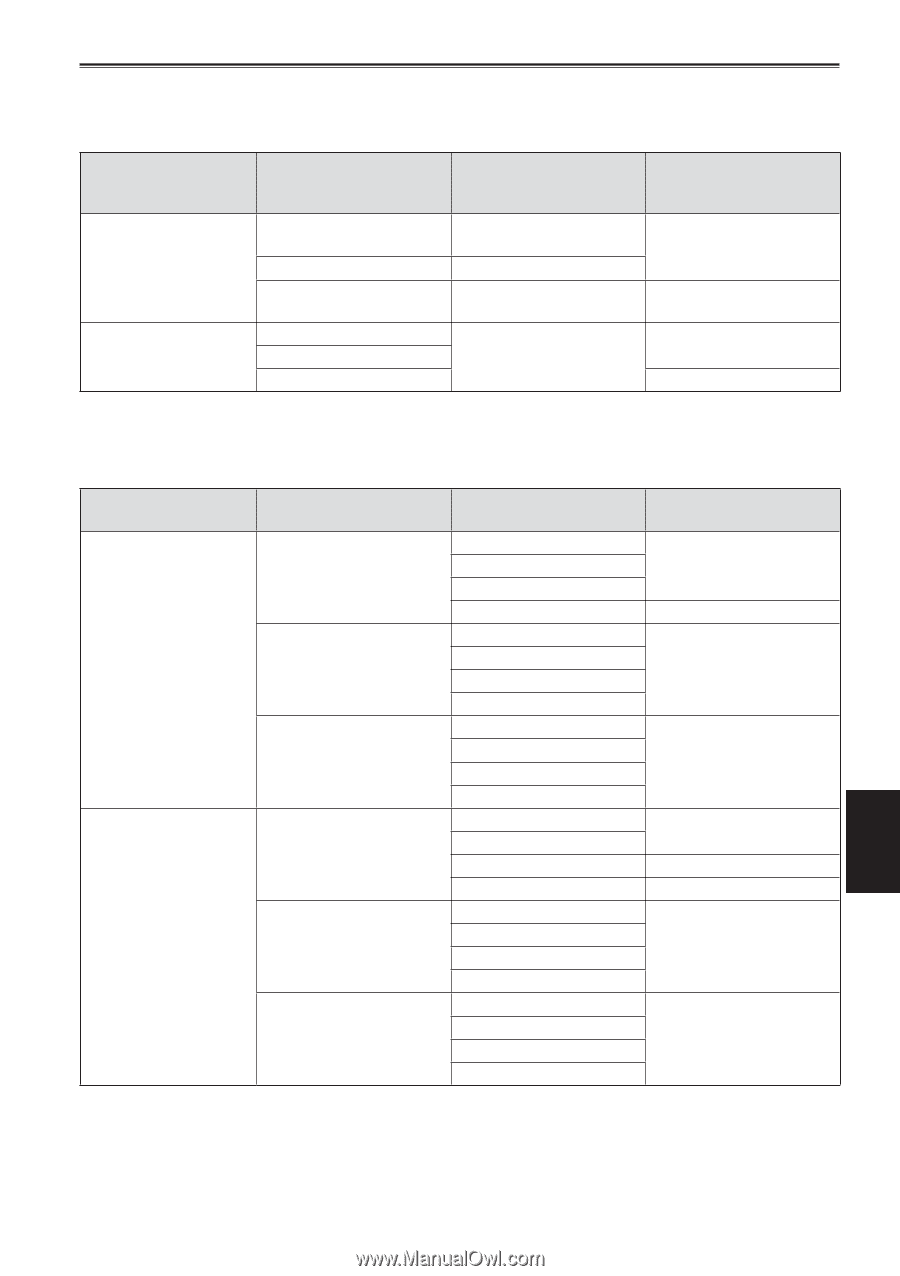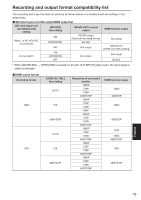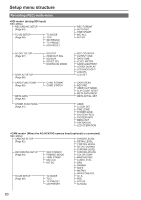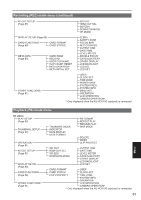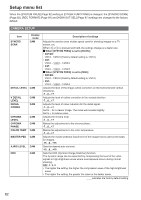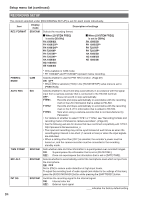Panasonic AG-HMR10 Operating Instructions - Page 79
Recording and output format compatibility list
 |
View all Panasonic AG-HMR10 manuals
Add to My Manuals
Save this manual to your list of manuals |
Page 79 highlights
Recording and output format compatibility list The recording and output formats are selected as shown below in accordance with the settings in the setup menu. ■ SDI input signal and SDI output/HDMI output list SDI input signal and recording format setting [SDI OUT] item setting HD-SDI OUT terminal output HDMI terminal output Match, or AG-HCK10G is connected ON DOWNCON∗ OFF HD-SDI output (Same as recording format) SD-SDI Not output Not output Depends on [HDMI OUT SEL] setting Do not match ON DOWNCON Not output Not output OFF BLACK ∗ When [SDI EE SEL] → [THROUGH] is selected in the [AV OUT SETUP] setup menu, the input signal is output unchanged. ■ HDMI output format Recording format 1080i 720P [HDMI OUT SEL] item setting AUTO FIX 480P/576P AUTO FIX 480P/576P Resolution of connected monitor 1080P 720P 1080i 480P/576P 1080P 720P 1080i 480P 1080P 720P 1080i 480P/576P 1080P 720P 1080i 480P/576P 1080P 720P 1080i 480P/576P 1080P 720P 1080i 480P/576P HDMI terminal output 1080i 480/576P 1080i 480/576P 720P 1080i 480P/576P 720P 480P/576P Displays 79