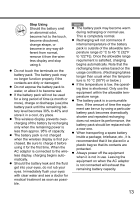Panasonic CF- Wireless Display - Page 16
Attaching the Tether
 |
UPC - 092281867281
View all Panasonic CF- manuals
Add to My Manuals
Save this manual to your list of manuals |
Page 16 highlights
Description of Parts Using the Tether The tether can be attached to the upper right or upper left corner of the display. It prevents the pen (included) from falling accidentally. Attaching the Tether 1 3 2 4 16
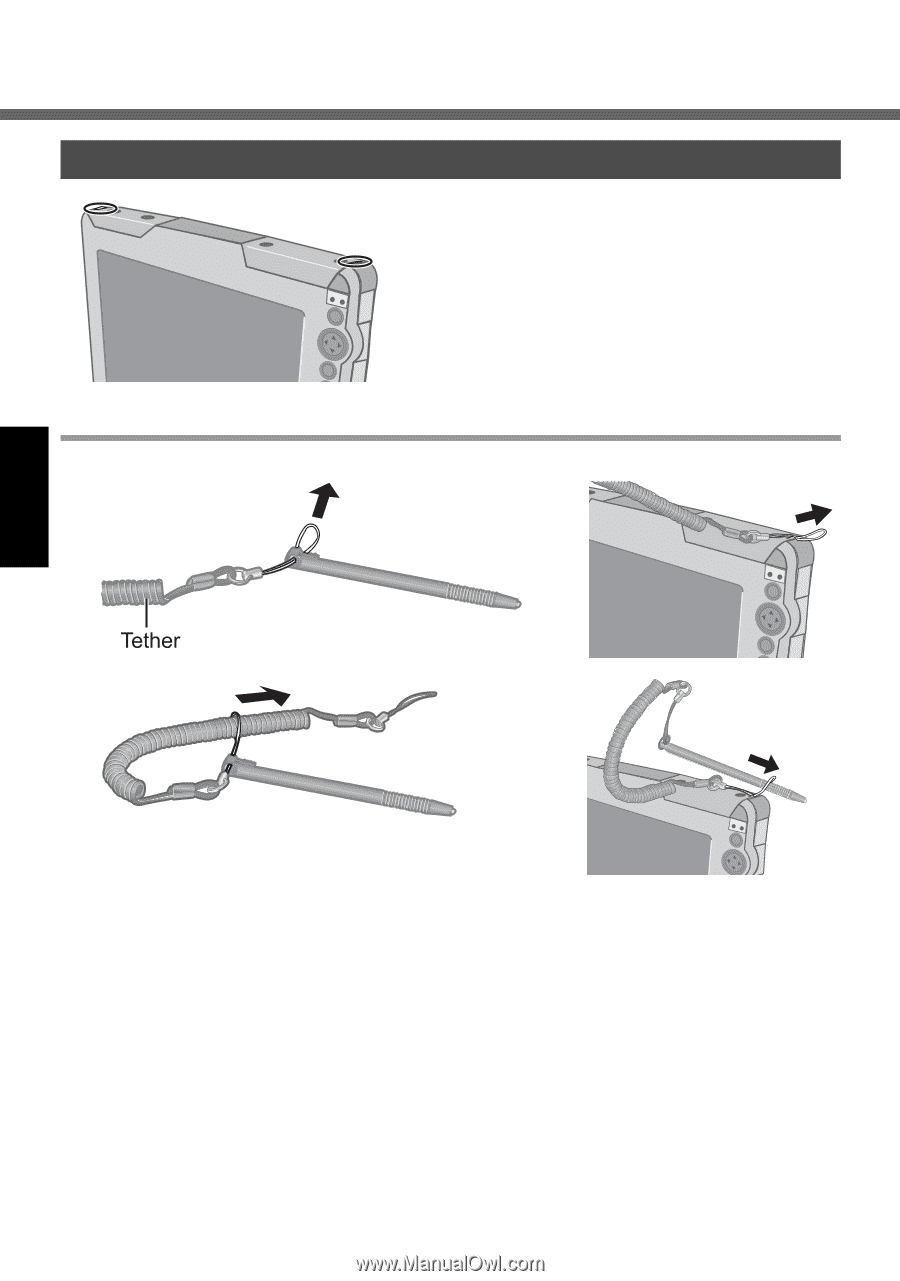
16
Description of Parts
The tether can be attached to the upper right
or upper left corner of the display. It prevents
the pen (included) from falling accidentally.
Attaching the Tether
Using the Tether
1
3
2
4