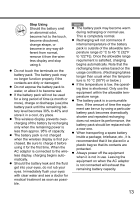Panasonic CF- Wireless Display - Page 18
To remove the battery pack - 18
 |
UPC - 092281867281
View all Panasonic CF- manuals
Add to My Manuals
Save this manual to your list of manuals |
Page 18 highlights
First-time Operation C Slide the battery cover latch. D Open and remove the battery cover. E Firmly attach the battery pack to the connector. F Fit the battery cover into (A), and then close the battery cover. G Slide the battery cover latch. H Attach the hand strap. I Attach the hand strap cover. „ To remove the battery pack A Slide the battery cover latch as in step C (Î above). B Open the battery cover as in step D (Î above). C Pull the tab of the battery pack and remove it from the wireless display. 18
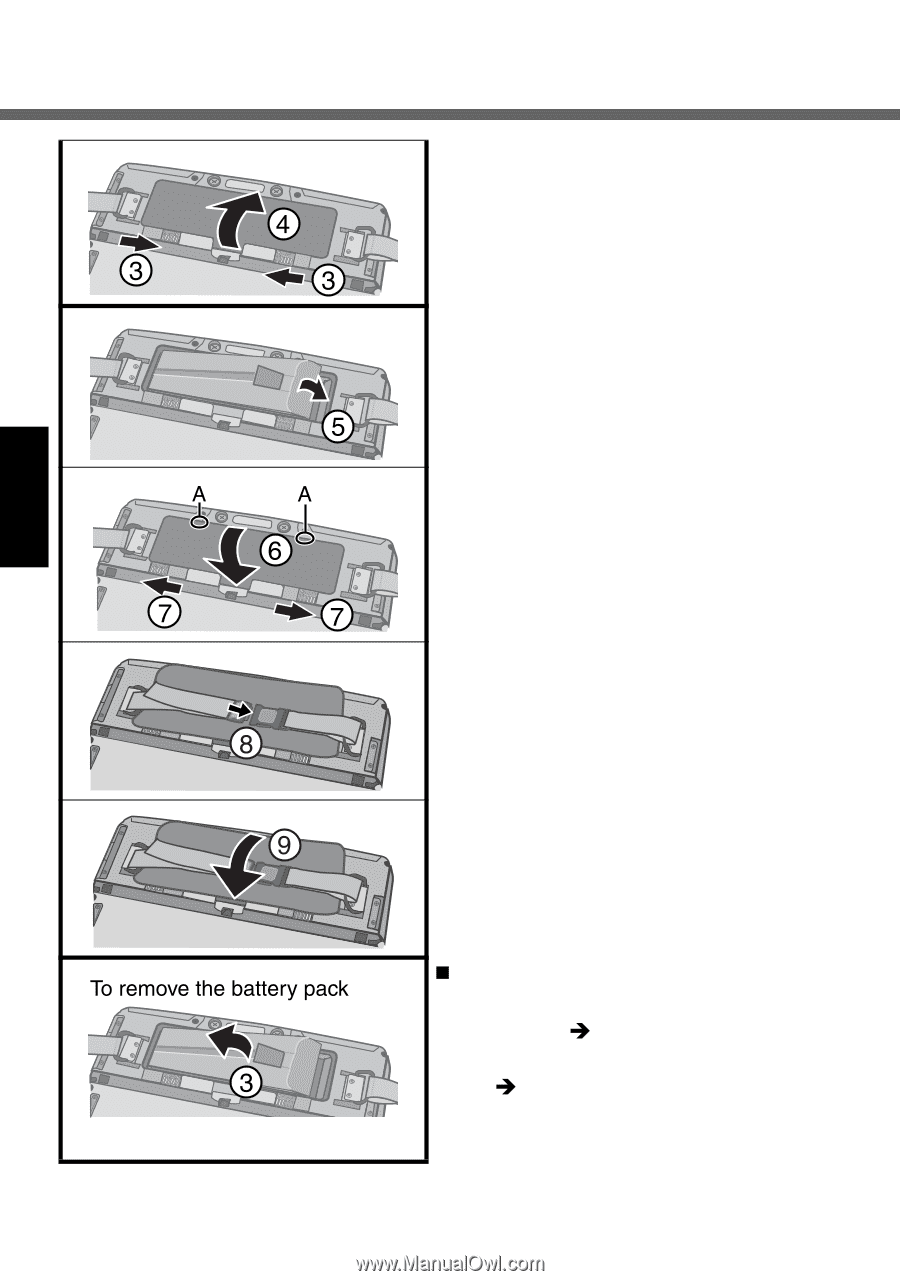
18
First-time Operation
C
Slide the battery cover latch.
D
Open and remove the battery cover.
E
Firmly attach the battery pack to the
connector.
F
Fit the battery cover into (A), and
then close the battery cover.
G
Slide the battery cover latch.
H
Attach the hand strap.
I
Attach the hand strap cover.
To remove the battery pack
A
Slide the battery cover latch as in
step
C
(
above).
B
Open the battery cover as in step
D
(
above).
C
Pull the tab of the battery pack and
remove it from the wireless display.