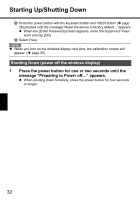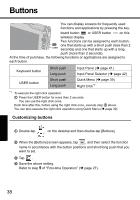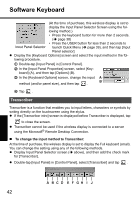Panasonic CF- Wireless Display - Page 37
Replacing the Battery Pack
 |
UPC - 092281867281
View all Panasonic CF- manuals
Add to My Manuals
Save this manual to your list of manuals |
Page 37 highlights
You can reduce power consumption using the following method. When using the battery, the wireless display can be used for a longer period of time. Power conservation effects can be achieved even when the AC adaptor is connected. zDouble-tap on the desktop, dou- ble-tap [Power] and tap the [Schemes] tab. Power consumption can also be minimized with detailed settings; for example, by reducing the time setting for [Turn off LCD]. Replacing the Battery Pack The battery pack is a consumable item so the replacement (CF-VZSU44U) will be necessary. If the battery operation time becomes noticeably short, replace with a new battery. How to remove/insert the battery pack:Î page 17 37
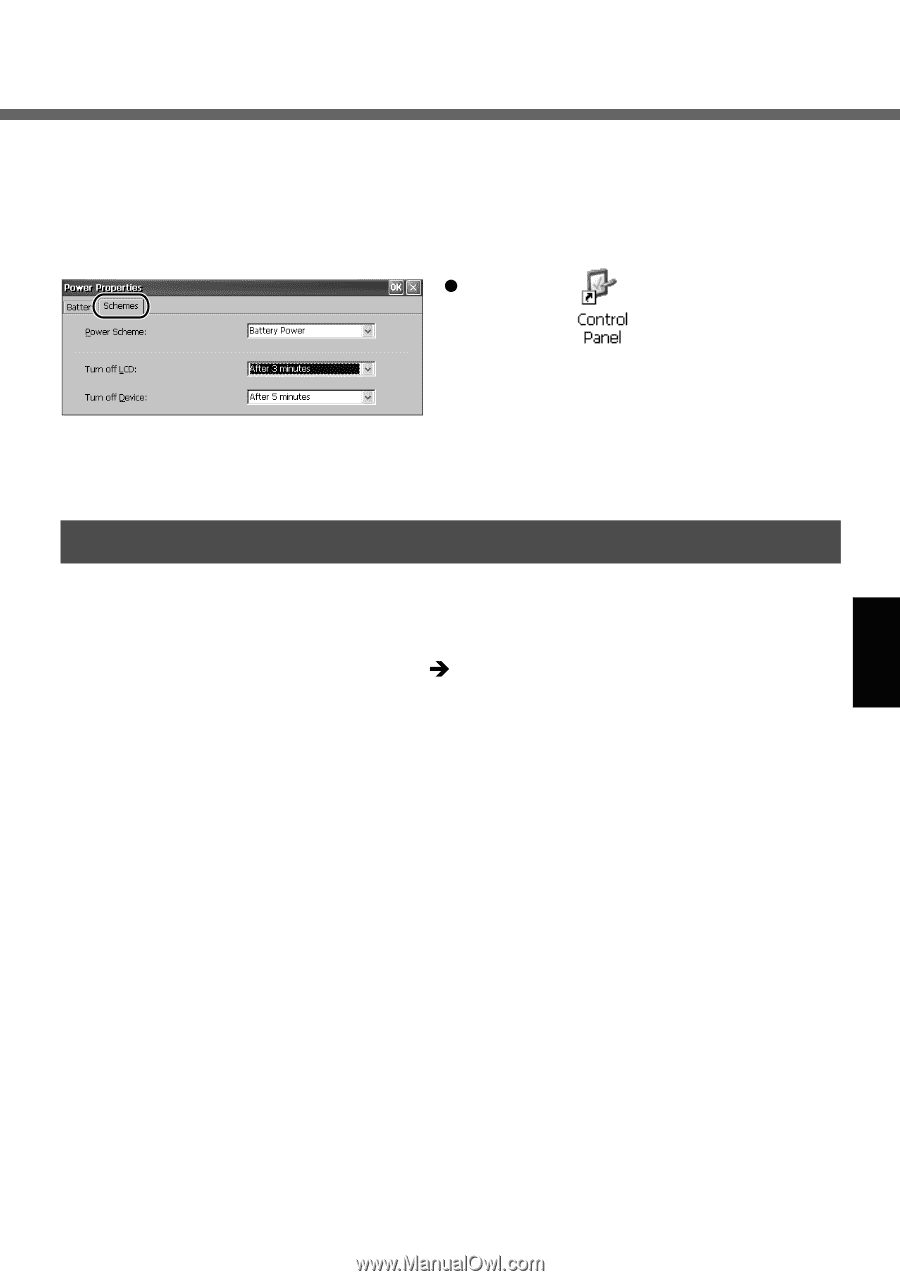
37
You can reduce power consumption using the following method.
When using the battery, the wireless display can be used for a longer period of
time.
Power conservation effects can be achieved even when the AC adaptor is connected.
Double-tap
on the desktop, dou-
ble-tap [Power] and tap the [Schemes]
tab.
Power consumption can also be mini-
mized with detailed settings; for exam-
ple, by reducing the time setting for
[Turn off LCD].
The battery pack is a consumable item so the replacement (CF-VZSU44U) will be
necessary. If the battery operation time becomes noticeably short, replace with a
new battery.
How to remove/insert the battery pack:
page 17
Replacing the Battery Pack