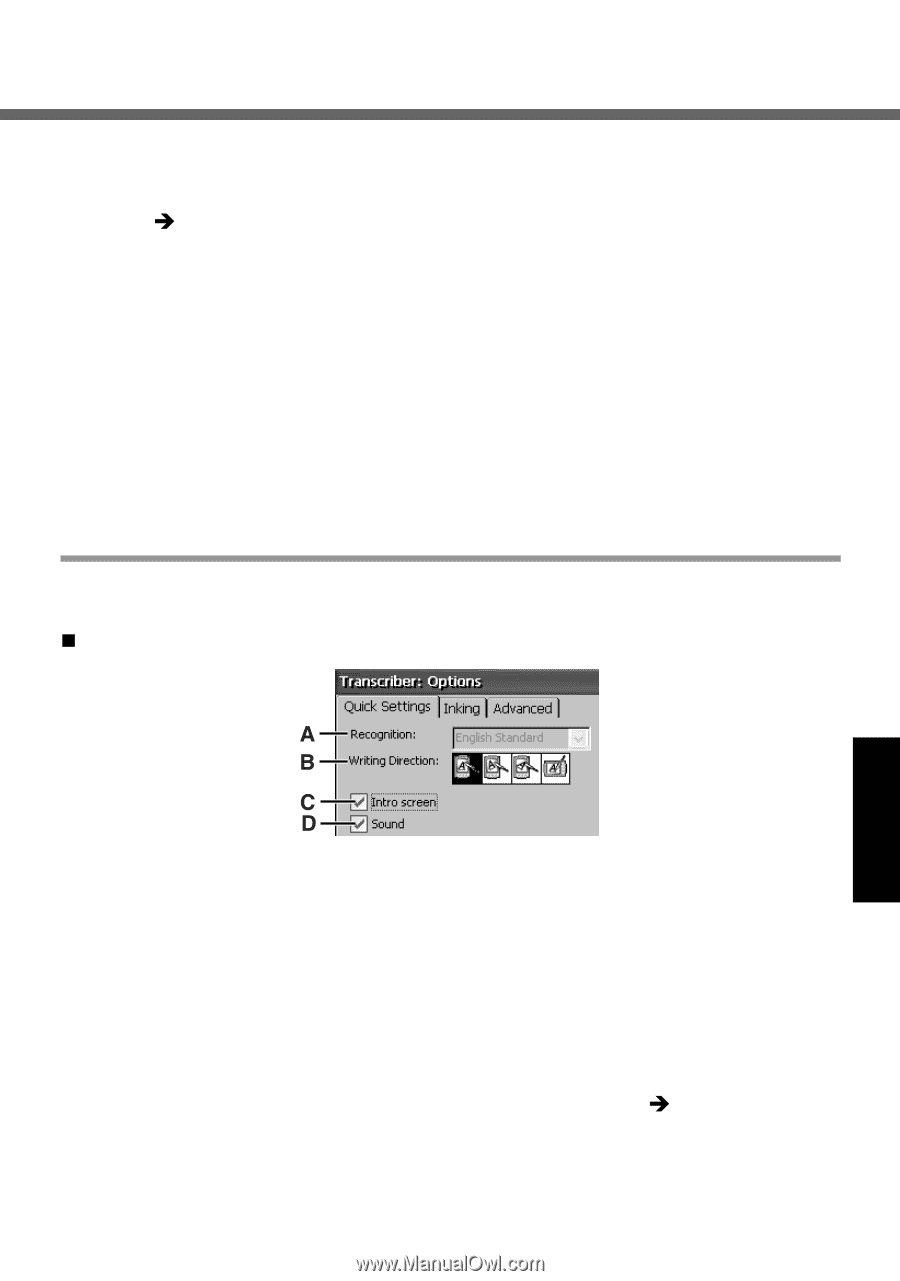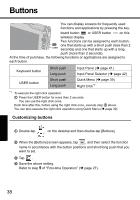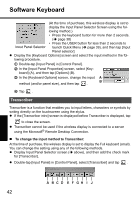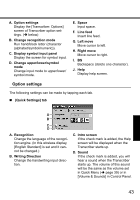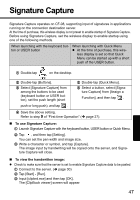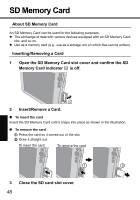Panasonic CF- Wireless Display - Page 43
Quick Settings] tab
 |
UPC - 092281867281
View all Panasonic CF- manuals
Add to My Manuals
Save this manual to your list of manuals |
Page 43 highlights
A. Option settings Display the [Transcriber: Options] screen of Transcriber option settings. (Î below) B. Change recognition mode Run hand/block letter (character (alphabet/symbol/numeric)). C. Display symbol input panel Display the screen for symbol input. D. Change upper/lower/symbol mode Change input mode to upper/lower/ symbol mode. E. Space Input space. F. Line feed Insert line feed. G. Left move Move cursor to left. H. Right move Move cursor to right. I. BS Backspace (delete one character). J. Help Display help screen. Option settings The following settings can be made by tapping each tab. „ [Quick Settings] tab A. Recognition Change the language of the recognition engine. (In this wireless display, [English Standard] is set and it cannot be changed.) B. Writing Direction Change the handwriting input direction. C. Intro screen If the check mark is added, the Help screen will be displayed when the Transcriber starts up. D. Sound If the check mark is added, you will hear a sound when the Transcriber starts up. The volume of this sound will be the same as the volume set in Quick Menu (Î page 39) or in [Volume & Sounds] in Control Panel. 43