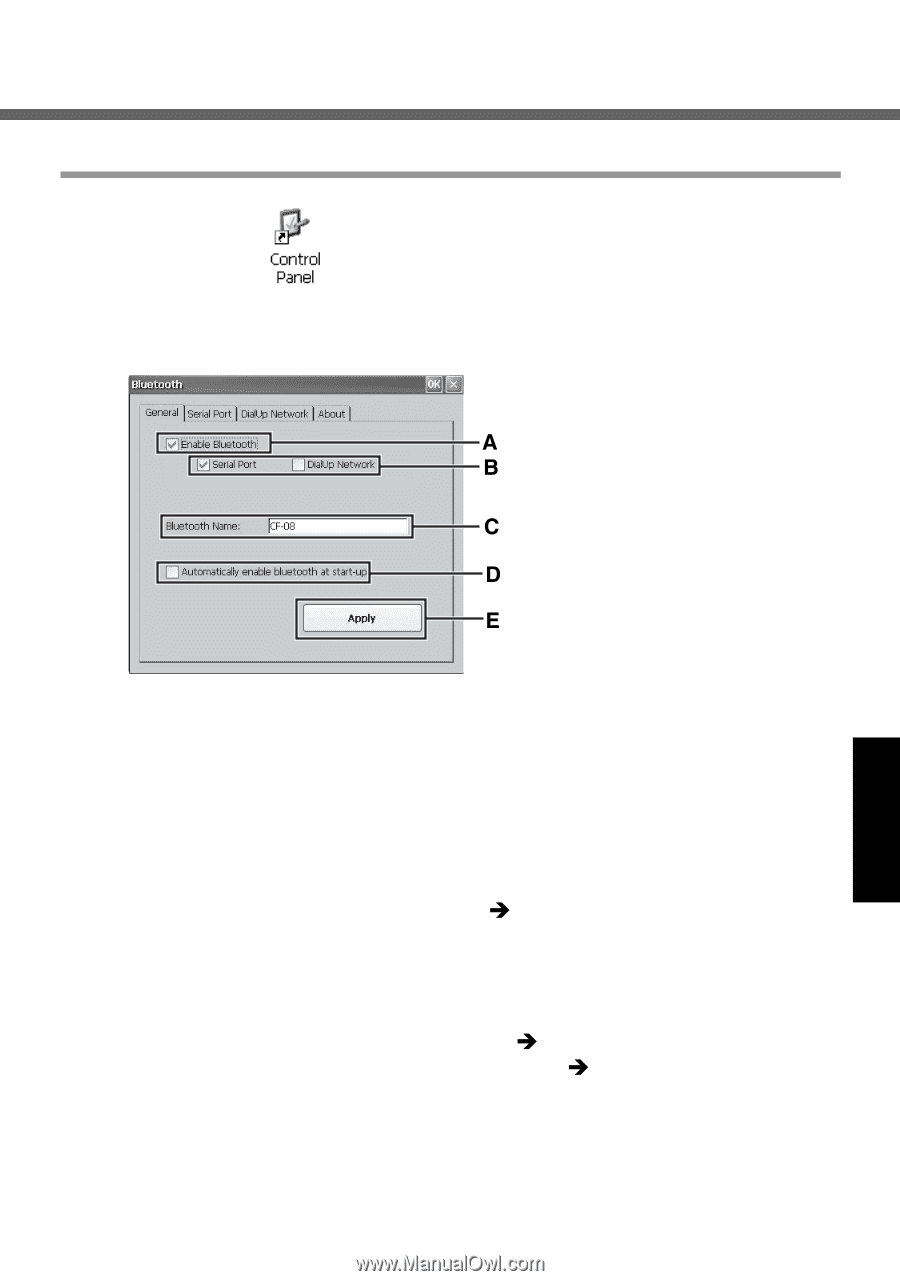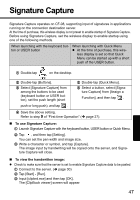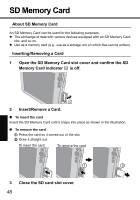Panasonic CF- Wireless Display - Page 49
Bluetooth - 51
 |
UPC - 092281867281
View all Panasonic CF- manuals
Add to My Manuals
Save this manual to your list of manuals |
Page 49 highlights
Bluetooth To enable Bluetooth 1 Double-tap on the desktop. 2 Double-tap [Bluetooth Device Properties]. 3 Tap the [General] tab, and make the necessary settings. A. Enable Bluetooth D. Automatically enable bluetooth at Add the check mark for [Enable Blue- start-up tooth] to enable Bluetooth. When you add the check mark for B. Serial Port / DialUp Network Add the check mark for [Serial Port] or [DialUp Network] to make connec- [Automatically enable bluetooth at start-up], Bluetooth will be enabled when the system is started up. tions with the serial port or dial-up E. Apply Network. (Î below) C. Bluetooth Name Set the device name for Bluetooth. 4 Tap [Apply] (E) to reflect the settings. To make connections with the serial port: Î page 50 To make connections with the dial-up network: Î page 51 49