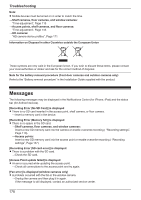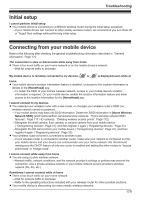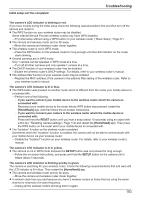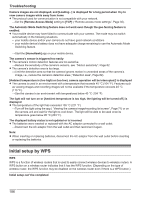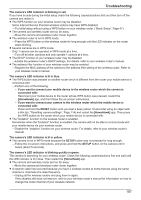Panasonic KX-HN1003 HomeHawk App Users Guide - Page 182
Initial setup by WPS, Remote Access Mode]
 |
View all Panasonic KX-HN1003 manuals
Add to My Manuals
Save this manual to your list of manuals |
Page 182 highlights
Troubleshooting There is a long delay when talking to the camera while away from home R Your mobile device's network connection is slow or congested. →Wait for network traffic to decrease. →Lower the [Frame Rate] setting ( "Changing the frame rate", Page 112). Images are poor at night when the camera is installed in front of a window R Night vision mode is causing images to have poor quality. →Turn off night vision mode ( "Using night vision (shelf cameras and floor cameras only)", Page 111). Camera images are not displayed at first while away from home, and are displayed after some time passes R Your mobile device's network connection is slow or congested. →Wait for network traffic to decrease. →Lower the [Frame Rate] setting ( "Changing the frame rate", Page 112). I have to wait a long time before camera images are displayed while away from home R There is too much traffic on your home network or on the mobile device's network. →Wait for network traffic to decrease. Camera images are not displayed, and [Loading...] is displayed for a long period when I try to view camera images while away from home R The protocol used for communication is not compatible with your network. →Set the [Remote Access Mode] setting to [TCP] ( "Remote access mode settings", Page 35). The Automatic Mode Switching feature does not work even though the geo-fencing feature is enabled. R Your mobile device may have failed to communicate with your camera. The mode may not switch automatically in the following situations. - your mobile device and/or your camera do not have good network conditions - your mobile device's battery does not have adequate charge remaining to use the Automatic Mode Switching feature →Start the [HomeHawk] app on your mobile device. The camera's sensor is triggered too easily R The camera's motion detection features are too sensitive. →Reduce the sensitivity of the camera's sensors, see "Motion sensitivity", Page 59. R The camera's detection area is too large. →Limit the detection area so that the camera ignores motion in unneeded areas of the camera's image, i.e., reduce the camera's detection area ( "Detection area", Page 59). [Ambient temperature is (too high) or (too low), camera operation will be interrupted.] is displayed R The camera is used in an environment with a temperature that exceeds 40 °C (104 °F). Features such as viewing images and recording images will not be available if the temperature exceeds 45 °C (113 °F). →Use the camera in an environment with temperatures below 40 °C (104 °F). Initial setup by WPS WPS WPS is a function of wireless routers that is used to easily connect wireless devices to wireless routers. A WPS button on a wireless router indicates that it has the WPS function. (Depending on the type of wireless router, the WPS function may be disabled on the wireless router even if there is a WPS button.) 182