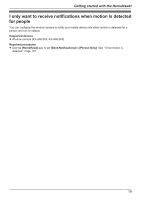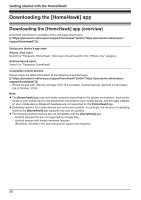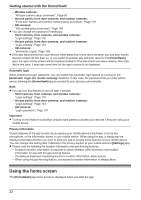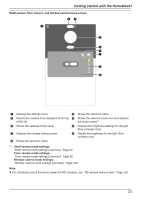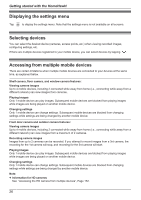Panasonic KX-HN1003 HomeHawk App Users Guide - Page 23
Shelf camera, floor camera, and window camera home screen, Shelf camera mode settings
 |
View all Panasonic KX-HN1003 manuals
Add to My Manuals
Save this manual to your list of manuals |
Page 23 highlights
Getting started with the HomeHawk! Shelf camera, floor camera, and window camera home screen BC A D E F G H I A Displays the settings menu B Shows the camera's name C Selects the camera to be displayed at the top D Shows the selected mode icon and displays of the list the mode screen*1 E Shows the selected mode name F Displays the brightness settings for the light (floor cameras only) G Displays the camera setting screen H Adjusts the brightness for the light (floor cameras only) I Shows the camera's name *1 Shelf camera mode settings: "Shelf camera mode settings (overview)", Page 62 Floor camera mode settings: "Floor camera mode settings (overview)", Page 85 Window camera mode settings: "Window camera mode settings (overview)", Page 106 Note: R For information about the home screen for HD cameras, see "HD camera home screen", Page 153. 23