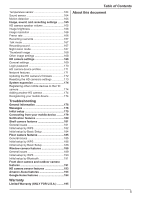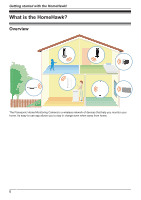Panasonic KX-HN1003 HomeHawk App Users Guide - Page 4
Using a front door camera and, outdoor camera, Using an HD camera, HD camera setup - homehawk manual
 |
View all Panasonic KX-HN1003 manuals
Add to My Manuals
Save this manual to your list of manuals |
Page 4 highlights
Table of Contents Using a front door camera and outdoor camera Front door camera and outdoor camera setup 119 Front door camera and outdoor camera setup (overview 119 Initial setup 119 Registering other mobile devices to the access point 120 Front door camera and outdoor camera features 123 Front door camera and outdoor camera features (overview 123 Main features 123 Viewing the camera image/recording list screen 123 Viewing the live camera image screen ...........125 Recording camera images (manual recording 127 Taking snapshots 127 Talking to the camera 128 Viewing the recording list screen 128 Playing back recordings 130 Erasing recordings 130 Protecting recordings 131 Mode settings 132 Mode settings (overview 132 Checking the selected mode 133 Accessing the mode screen 133 Selecting modes 133 Turning modes off 133 Preset modes 133 Creating new modes 134 Editing modes 135 Deleting modes 135 Status 135 Camera battery level 135 Camera signal strength 136 Image, sound, and recording settings ........136 Speaker volume settings 136 Recording settings 137 Using night vision 137 Video settings 137 Detection settings 139 Detection area 139 Motion sensitivity 139 Disabling detections when leaving your house (front door cameras only 139 Detection test 140 Front door camera and outdoor camera settings 140 Changing the name of cameras 140 4 Status LED 140 Updating firmware 141 Resetting camera settings 141 Access point features 141 Access point features (overview 141 Recording settings 143 Bit rate settings for Amazon Echo Show and Google Home 143 Time adjustment 143 Displaying device information 144 Updating the firmware 144 Notification settings 144 Login settings 144 Network features 145 Home wireless network SSID features ...........146 Access point SD cards 147 Using an HD camera HD camera setup 148 HD camera setup (overview 148 Downloading the [HomeHawk] app 148 Setting up the HD camera 149 HD camera basics 151 HD camera basics (overview 151 Displaying the options menu 151 Accessing the HD camera from multiple devices 152 HD camera main features 152 HD camera main features (overview 152 Using the home screen 153 Viewing live HD camera images 153 Taking snapshots 155 Talking to the HD camera 155 Recording HD camera images (manual recording 156 Viewing the HD camera recording list 156 Playing back HD camera recordings 157 Erasing HD camera recordings 158 HD camera SD cards 158 Confirming HD camera status 159 Confirming HD camera status (overview) .......159 Status notifications 159 HD camera LED indicator 160 Smart recording features 161 Smart recording features (overview 161 Creating smart recording scenarios 161 Turning smart recording scenarios on and off 162 Editing smart recording scenarios 163 Erasing smart recording scenarios 163 HD camera sensor features 163 HD camera sensor features (overview) ..........163 Viewing HD camera sensor history 163