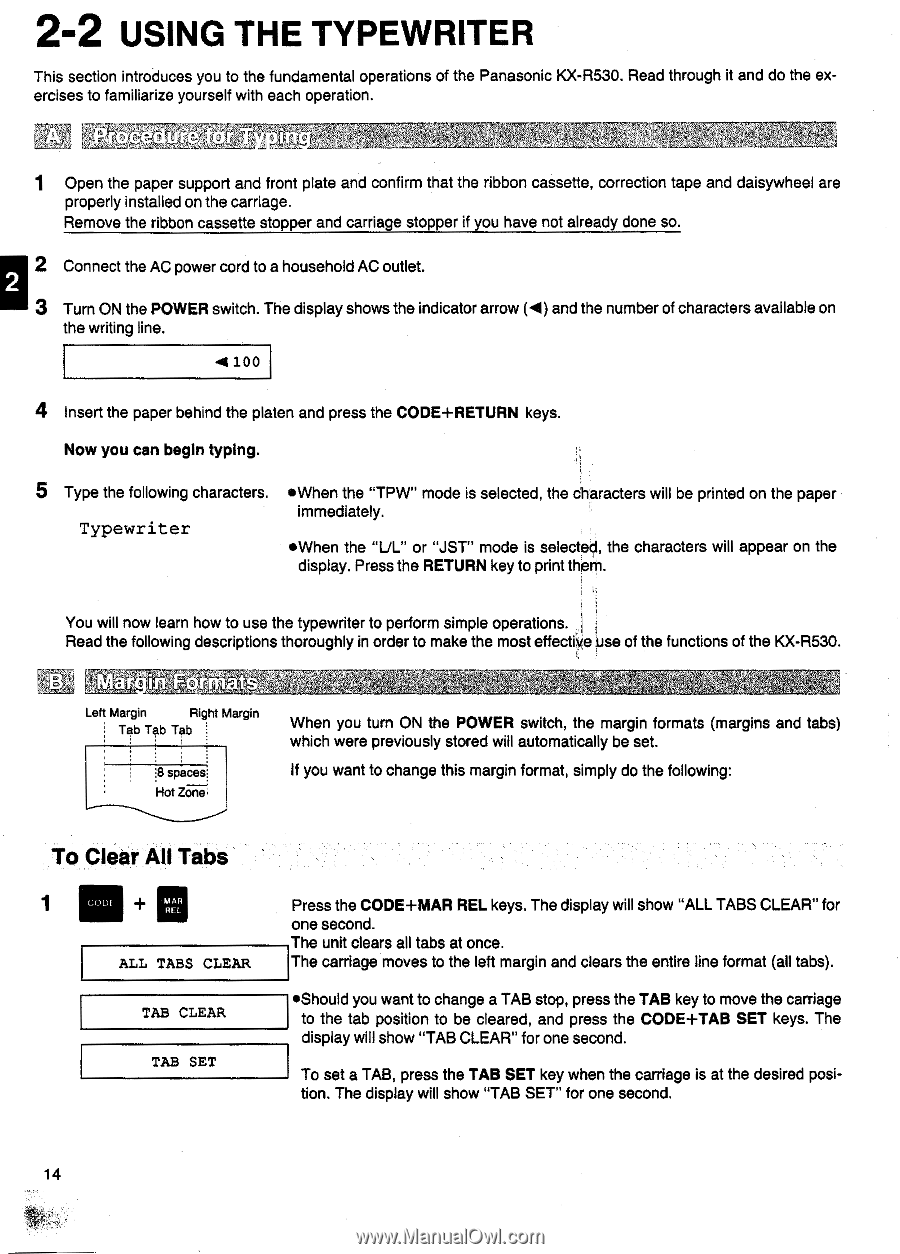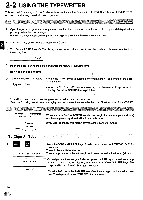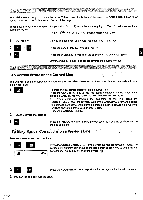Panasonic KX-R530 Operating Instructions - Page 14
Using, Typewriter
 |
UPC - 037988700851
View all Panasonic KX-R530 manuals
Add to My Manuals
Save this manual to your list of manuals |
Page 14 highlights
2-2 USING THE TYPEWRITER This section introduces you to the fundamental operations of the Panasonic KX-R530. Read through it and do the exercises to familiarize yourself with each operation. wir Rat 1 Open the paper support and front plate and confirm that the ribbon cassette, correction tape and daisywheel are properly installed on the carriage. Remove the ribbon cassette stopper and carriage stopper if you have not already done so. Ei2 3 Connect the AC power cord to a household AC outlet. Turn ON the POWER switch. The display shows the indicator arrow (1) and the number of characters available on the writing line. 41 100 4 Insert the paper behind the platen and press the CODE+RETURN keys. Now you can begin typing. 5 Type the following characters. eWhen the "TPW" mode is selected, the characters will be printed on the paper immediately. Typewriter *When the "UL" or "JST" mode is selected, the characters will appear on the display. Press the RETURN key to print them. You will now learn how to use the typewriter to perform simple operations. Read the following descriptions thoroughly in order to make the most effective Use of the functions of the KX-R530. Lett Margin Right Margin Tab Tab Tab ie spaces Hot Zone "A. When you turn ON the POWER switch, the margin formats (margins and tabs) which were previously stored will automatically be set. If you want to change this margin format, simply do the following: To Clear All Tabs 1 MAR REL ALL TABS CLEAR TAB CLEAR TAB SET Press the CODE+MAR REL keys. The display will show "ALL TABS CLEAR" for one second. The unit clears all tabs at once. The carriage moves to the left margin and clears the entire line format (all tabs). *Should you want to change a TAB stop, press the TAB key to move the carriage to the tab position to be cleared, and press the CODE+TAB SET keys. The display will show "TAB CLEAR" for one second. To set a TAB, press the TAB SET key when the carriage is at the desired position. The display will show "TAB SET" for one second. 14