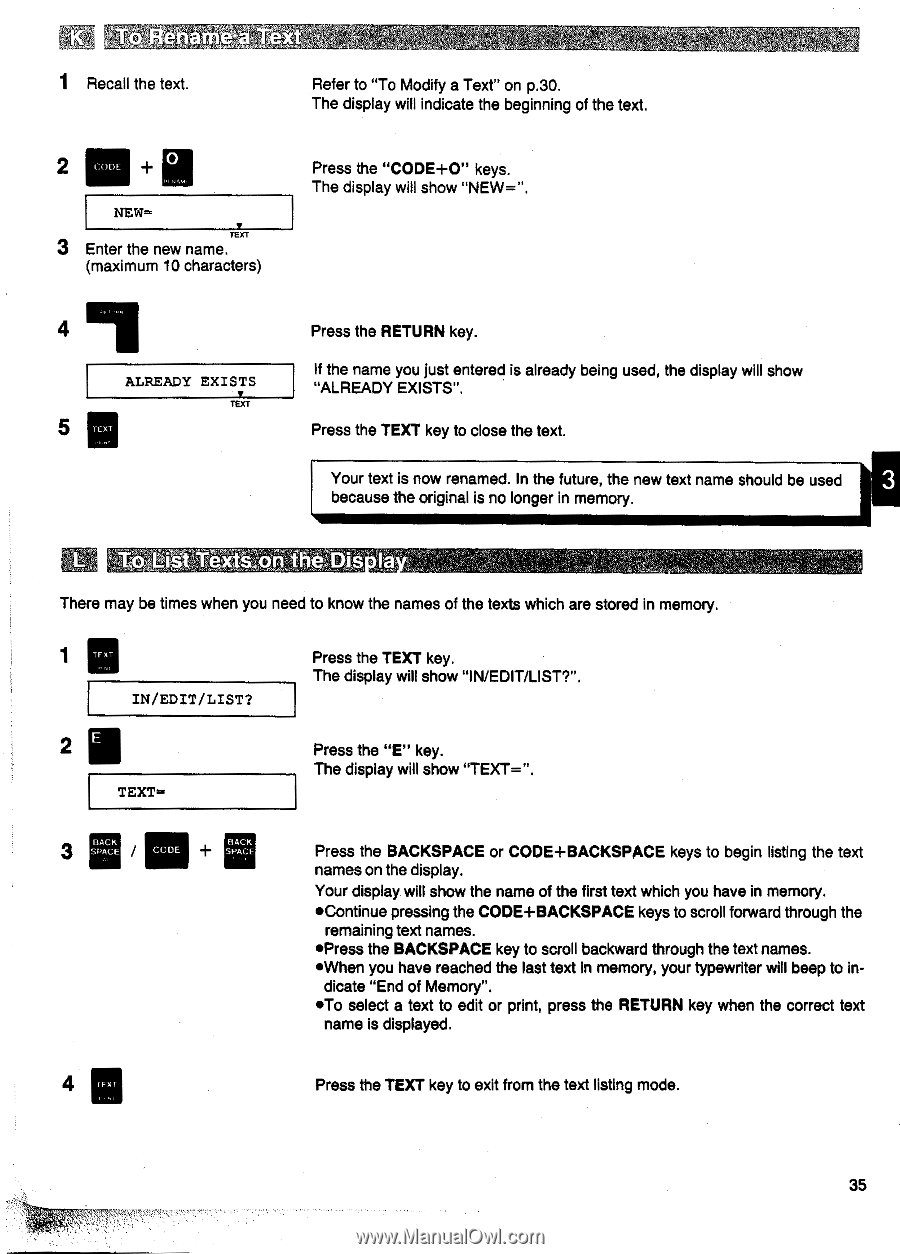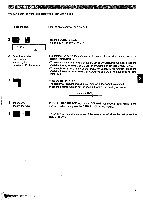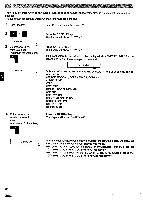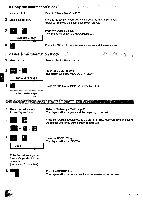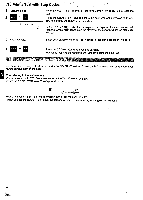Panasonic KX-R530 Operating Instructions - Page 35
Already, Exists, In/edit/list?, Text=.
 |
UPC - 037988700851
View all Panasonic KX-R530 manuals
Add to My Manuals
Save this manual to your list of manuals |
Page 35 highlights
1 Recall the text. 2 DE O NEW= 1£M 3 Enter the new name. (maximum 10 characters) 411 Refer to "To Modify a Text" on p.30. The display will indicate the beginning of the text. Press the "CODE+O" keys. The display will show "NEW=". 4 ALREADY EXISTS TEXT a Press the RETURN key. if the name you just entered is already being used, the display will show "ALREADY EXISTS". Press the TEXT key to close the text. [ Your text is now renamed. In the future, the new text name should be used because the original is no longer in memory. iNk There may be times when you need to know the names of the texts which are stored in memory. IN/EDIT/LIST? 2© TEXT=. Press the TEXT key. The display will show "IN/EDIT/LIST?". Press the "E" key. The display will show "TEXT=". BACK 3 ACE CODE BACK SPACE all Press the BACKSPACE or CODE+BACKSPACE keys to begin listing the text names on the display. Your display will show the name of the first text which you have in memory. •Continue pressing the CODE+BACKSPACE keys to scroll forward through the remaining text names. •Press the BACKSPACE key to scroll backward through the text names. •When you have reached the last text in memory, your typewriter will beep to in- dicate "End of Memory". •To select a text to edit or print, press the RETURN key when the correct text name is displayed. Press the TEXT key to exit from the text listing mode. 35