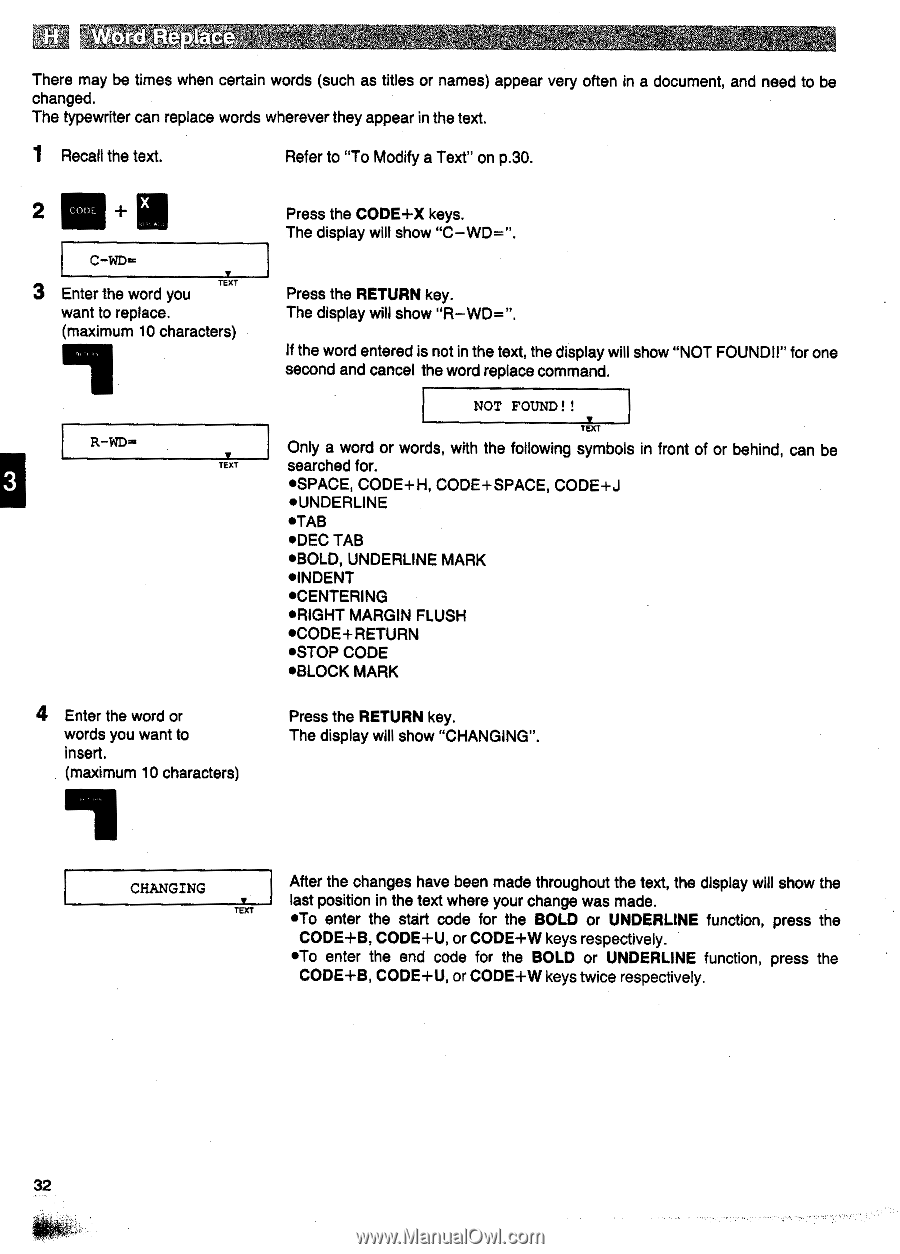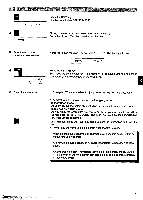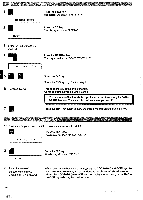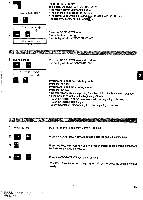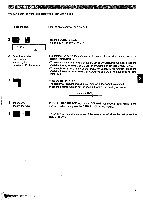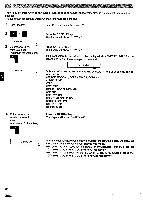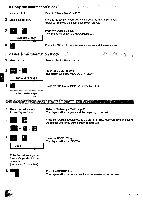Panasonic KX-R530 Operating Instructions - Page 32
Changing, Found
 |
UPC - 037988700851
View all Panasonic KX-R530 manuals
Add to My Manuals
Save this manual to your list of manuals |
Page 32 highlights
There may be times when certain words (such as titles or names) appear very often in a document, and need to be changed. The typewriter can replace words wherever they appear in the text. 1 Recall the text. Refer to "To Modify a Text" on p.30. 2 C-WD•• • 3 Enter the word you TEXT want to replace. (maximum 10 characters) R-WD=2 TEXT 4 Enter the word or words you want to insert. (maximum 10 characters) Press the CODE+X keys. The display will show "C-WD=". Press the RETURN key. The display will show "R-WD=". If the word entered is not in the text, the display will show "NOT FOUNDII" for one second and cancel the word replace command. NOT FOUND!! TEXT Only a word or wo ds, with the following symbols in front of or behind, can be searched for. •SPACE, CODE+H, CODE+SPACE, CODE+J •UNDERLINE •TAB •DEC TAB •BOLD, UNDERLINE MARK •INDENT •CENTERING •RIGHT MARGIN FLUSH *CODE+ RETURN •STOP CODE •BLOCK MARK Press the RETURN key. The display will show "CHANGING". CHANGING TEXT After the changes have been made throughout the text, the display will show the last position in the text where your change was made. •To enter the start code for the BOLD or UNDERLINE function, press the CODE+B, CODE+U, or CODE+W keys respectively. •To enter the end code for the BOLD or UNDERLINE function, press the CODE+B, CODE+U, or CODE+W keys twice respectively. 32