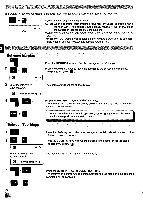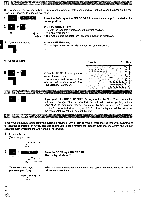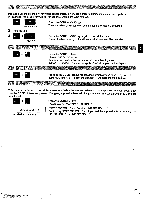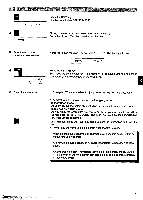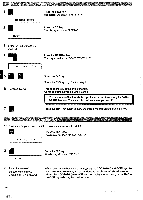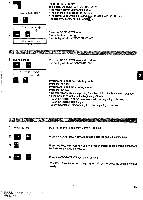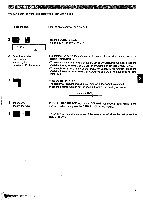Panasonic KX-R530 Operating Instructions - Page 26
Memory
 |
UPC - 037988700851
View all Panasonic KX-R530 manuals
Add to My Manuals
Save this manual to your list of manuals |
Page 26 highlights
3-1 MEMORY Your typewriter has an internal memory of 7,000 characters which you can use to store texts to be recalled as you wish. The Text Memory is used for lengthy documents or projects requiring editing or repetitive printing. When your typewriter has reached the maximum storage capacity of 7,000 characters, the buzzer will sound every time a key is pressed and the display will indicate the following: MEMORY FULL! • TEXT At this time, you will be required to delete portions of the memory, which are no longer needed to continue with your current project. Deletion of memory contents will be discussed later in this manual. 3-2 TEXT MEMORY .3The text memory allows you to enter documents which would require revisions, repetitive print-out, insertion of variable information or width changes. With this memory you may store documents that are either short or lengthy. 6 You can also enter special functions such as tab, decimal tab, and indent commands as well as centering, bold print, and underlining. II IN/EDIT/LIST? Press the TEXT key. The display on your typewriter will ask "IN/EDIT/LIST?". 21 Press the "I" key when you are; *creating the initial text *continuing (adding) to the end of the text. Press the "E" key when you are; *recalling a text for modification *recalling a text to print it *listing the text names in memory on the display *deleting a text from memory *renaming a text Press the "L" key when you are; *requesting a printed list of text names in memory