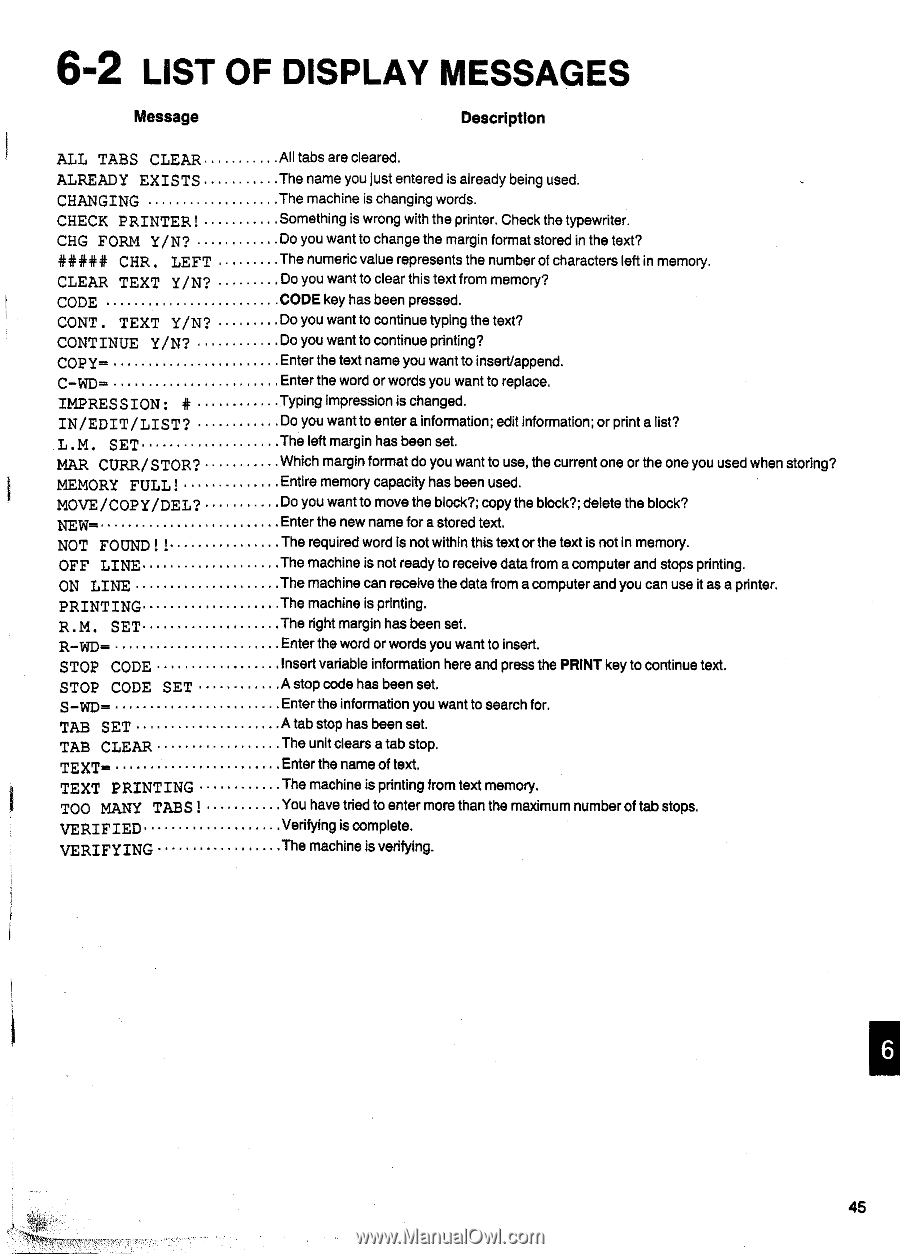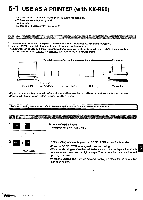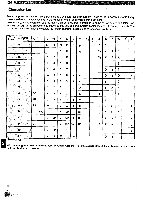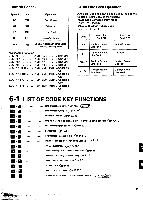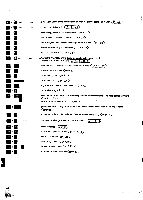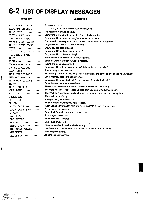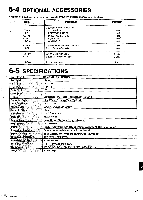Panasonic KX-R530 Operating Instructions - Page 45
Display, Messages
 |
UPC - 037988700851
View all Panasonic KX-R530 manuals
Add to My Manuals
Save this manual to your list of manuals |
Page 45 highlights
6-2 LIST OF DISPLAY MESSAGES Message Description ALL TABS CLEAR ALREADY EXISTS CHANGING CHECK PRINTER! CHG FORM Y/N? ##### CHR. LEFT CLEAR TEXT Y/N? CODE CONT. TEXT Y/N? CONTINUE Y/N? COPY - C_ WD= IMPRESSION: # IN/EDIT/LIST? L.M. SET MAR CURR/STOR? MEMORY FULL! MOVE/COPY/DEL? NEW= NOT FOUND ! ! OFF LINE ON LINE PRINTING R.M. SET R-WD STOP CODE STOP CODE SET S -WD- TAB SET TAB CLEAR TEXT= TEXT PRINTING TOO MANY TABS! VERIFIED VERIFYING All tabs are cleared. The name you just entered Is already being used. The machine is changing words. Something is wrong with the printer. Check the typewriter. Do you want to change the margin format stored in the text? The numeric value represents the number of characters left in memory. Do you want to clear this text from memory? CODE key has been pressed. Do you want to continue typing the text? Do you want to continue printing? Enter the text name you want to insert/append. Enter the word or words you want to replace. Typing impression is changed. Do you want to enter a information; edit information; or print a list? The left margin has been set. Which margin format do you want to use, the current one or the one you used when storing? Entire memory capacity has been used. Do you want to move the block?; copy the block?; delete the block? Enter the new name for a stored text. The required word is not within this text or the text is not in memory. The machine is not ready to receive data from a computer and stops printing. The machine can receive the data from a computer and you can use it as a printer. The machine is printing. The right margin has been set. Enter the word or words you want to insert. Insert variable information here and press the PRINT key to continue text. A stop code has been set. Enter the information you want to search for. A tab stop has been set. The unit clears a tab stop. Enter the name of text. The machine is printing from text memory. You have tried to enter more than the maximum number of tab stops. Verifying is complete. The machine is verifying. 45